Create AI Model
One-click AI model deployment in a secure decentralized environment where the data is encrypted and fully private
Create an AI Model in the Dashboard
To create an AI model in NodeShift, you first need to sign up for an account. Once registered, log into your account and follow these steps:
-
From the dashboard, locate the menu on the left side.
-
Select the
AI Modelsoption. -
If you haven’t created an AI model yet, you’ll be directed to the
AI Modelcreation page. If you have, you’ll land on the list page—click theCreate AI Modelbutton to continue.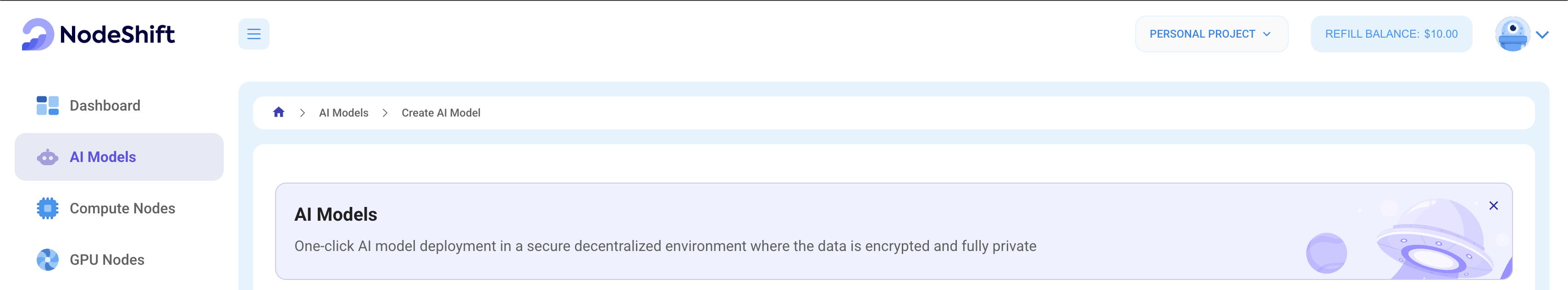
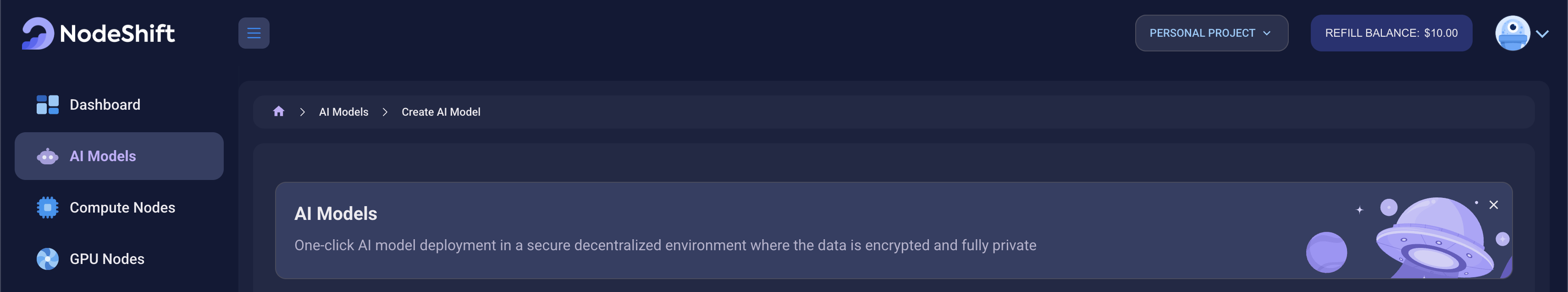
-
Choose the AI model type you’d like to create. A dialog box will appear, allowing you to configure and create your AI model.
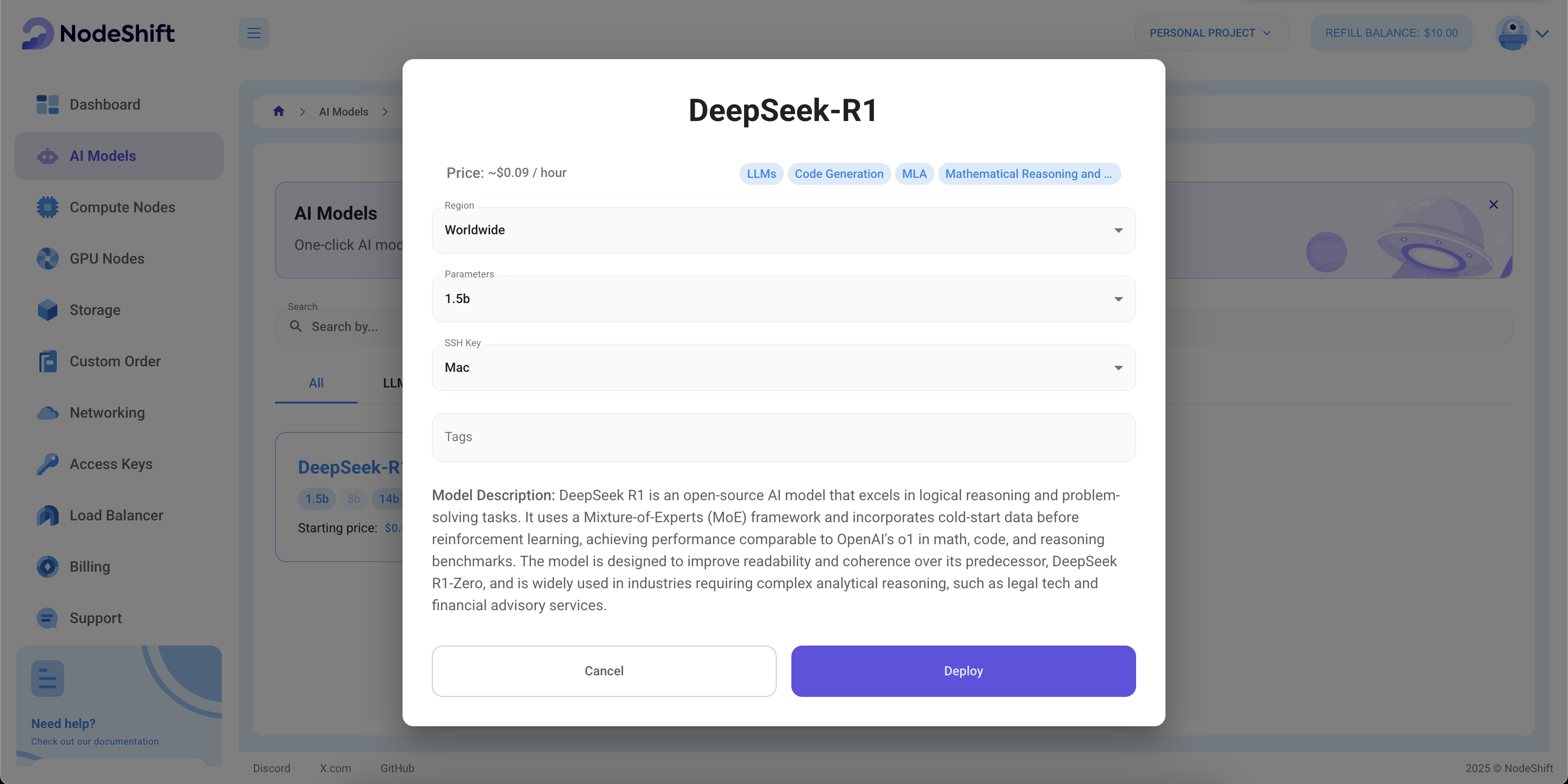
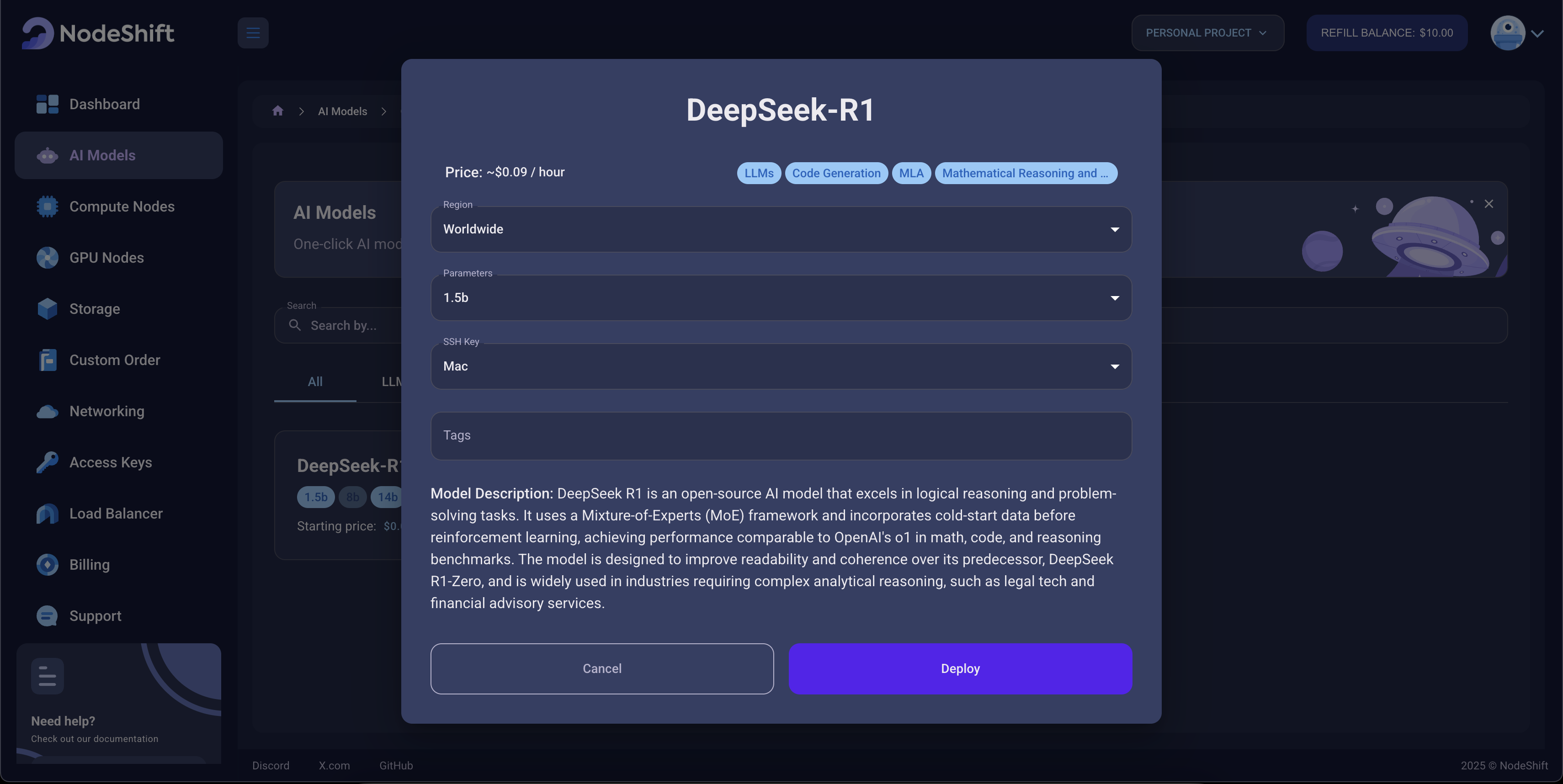
- Region: Select the deployment region for your AI model.
- Parameters: Choose the model size (e.g., 6B, 17B, etc.) based on your requirements.
- SSH Key: Provide an SSH key for secure access to the model, if applicable.
- Tags: Add optional tags to organize and identify your AI model (e.g., "production," "test").
-
Click the
Deploybutton to initiate the creation process, after which you’ll be redirected to the list page.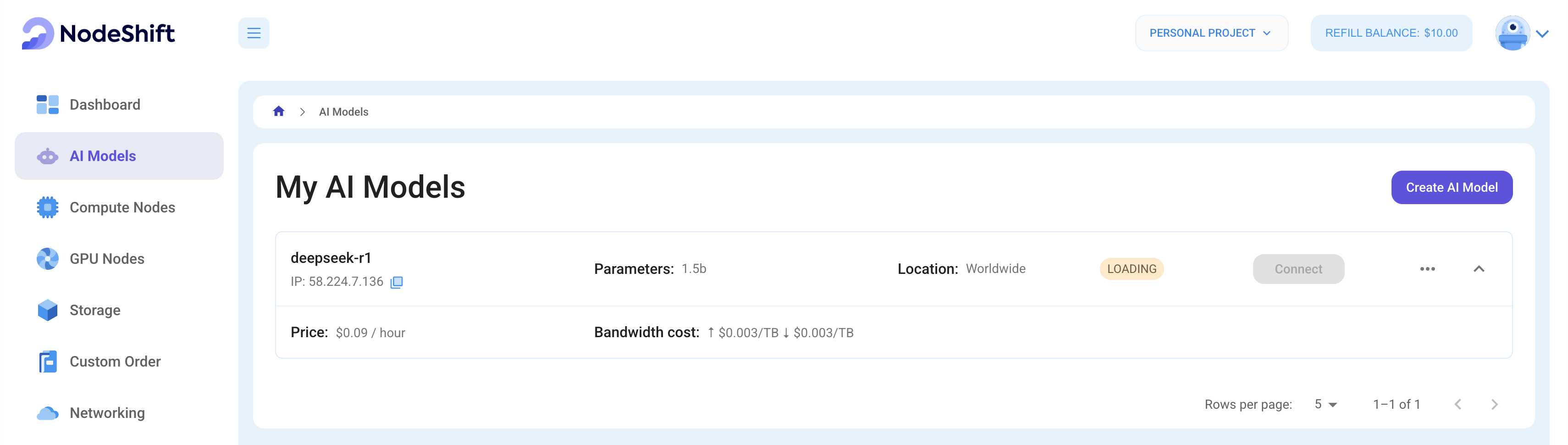
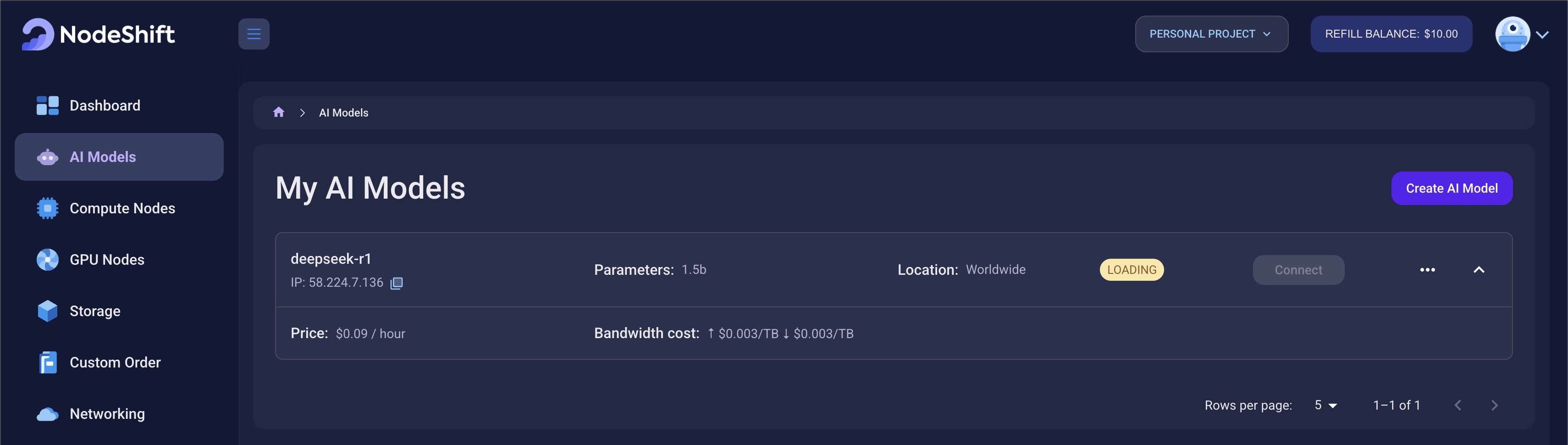
Once your AI model enters Running status, the Connect button will be activated. Click it to access your deployed AI model’s page.