Getting Started
To start using your External API Key, you only need to follow one simple step, and then you can begin integrating it into your workflows.
External API Key Creation
Navigate to the API Keys page on our platform.
Click on the Create API Key button located at the top right corner of the page's content.
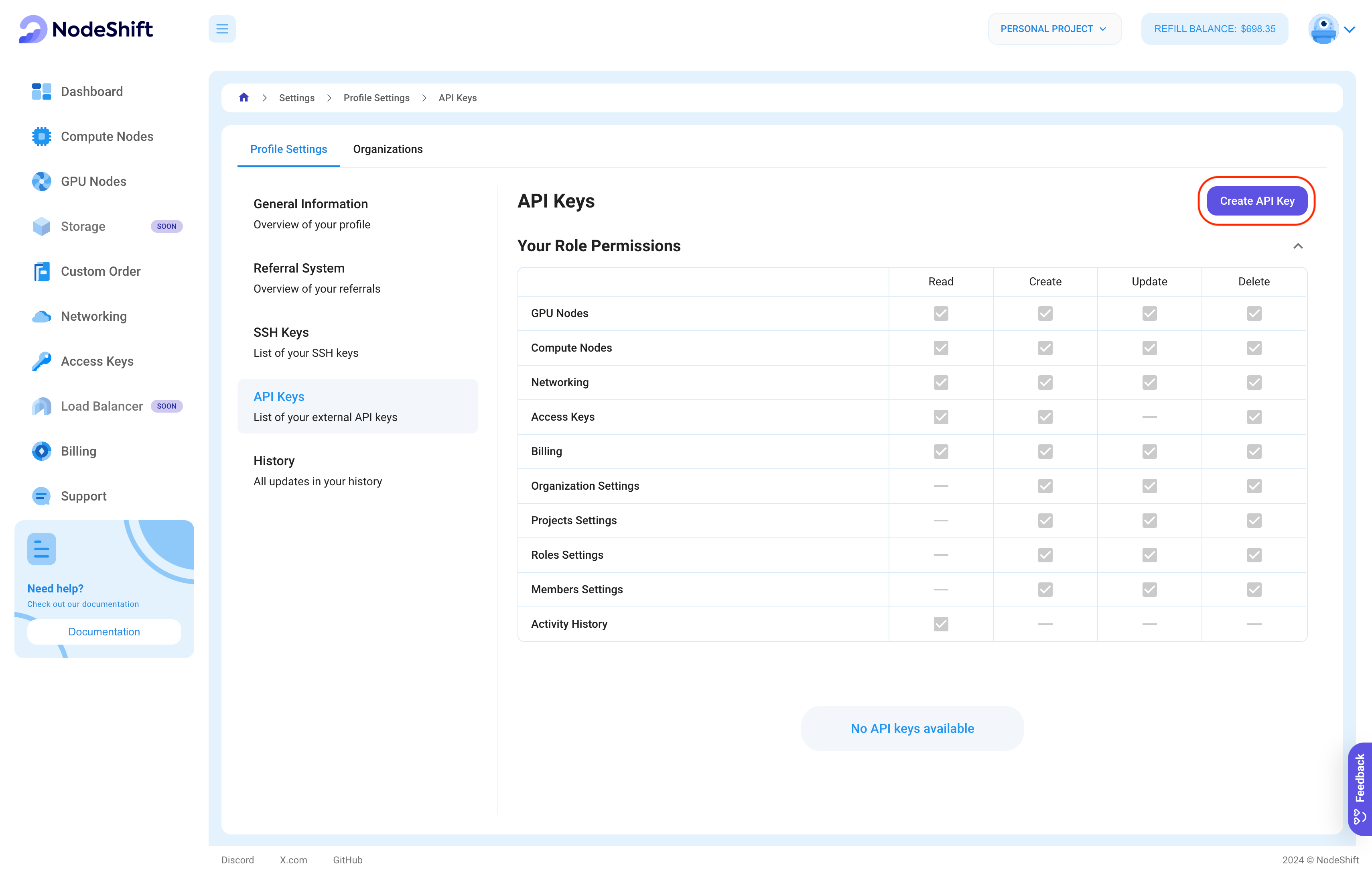
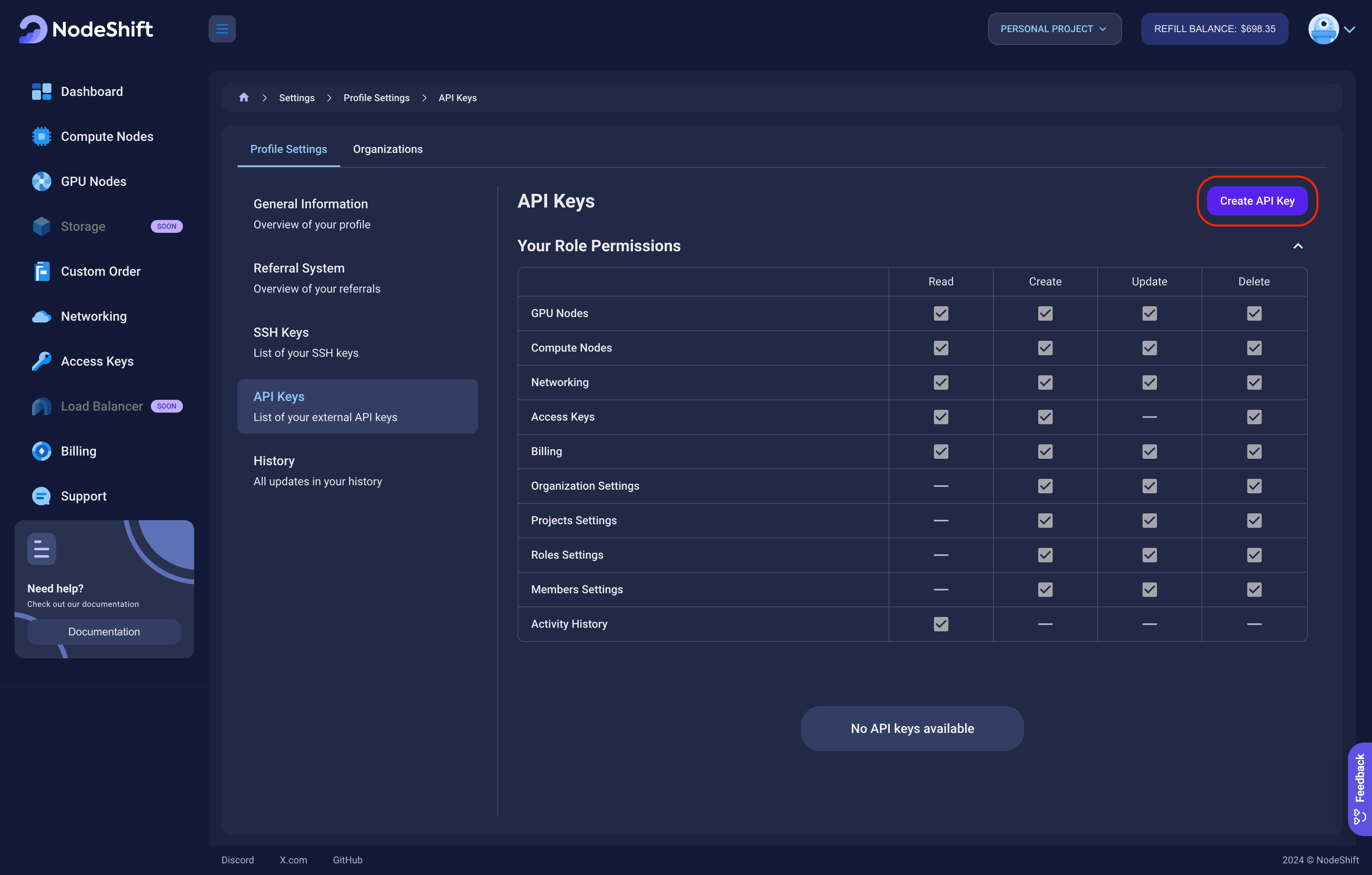
Once you click it, you will see this modal window:
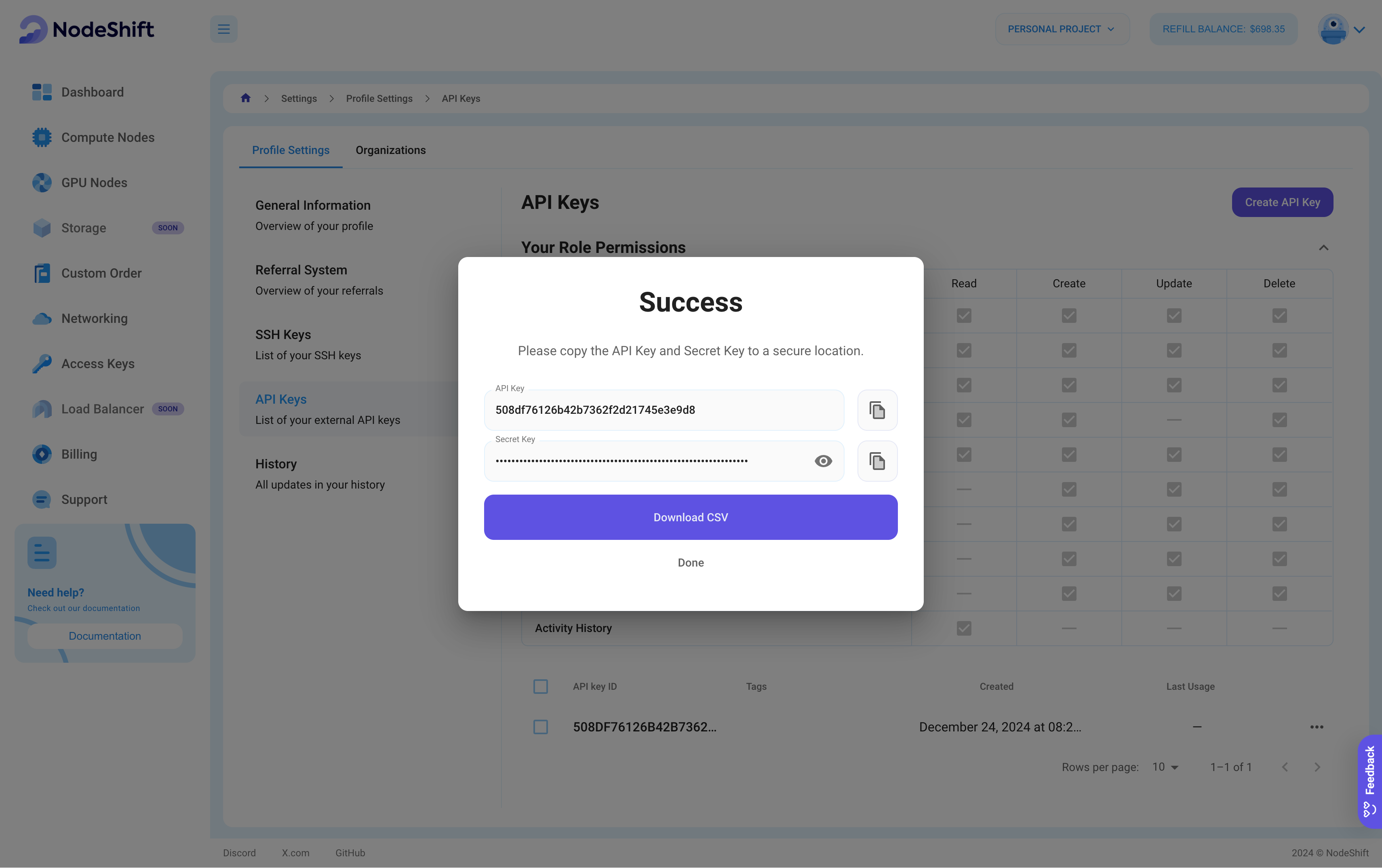
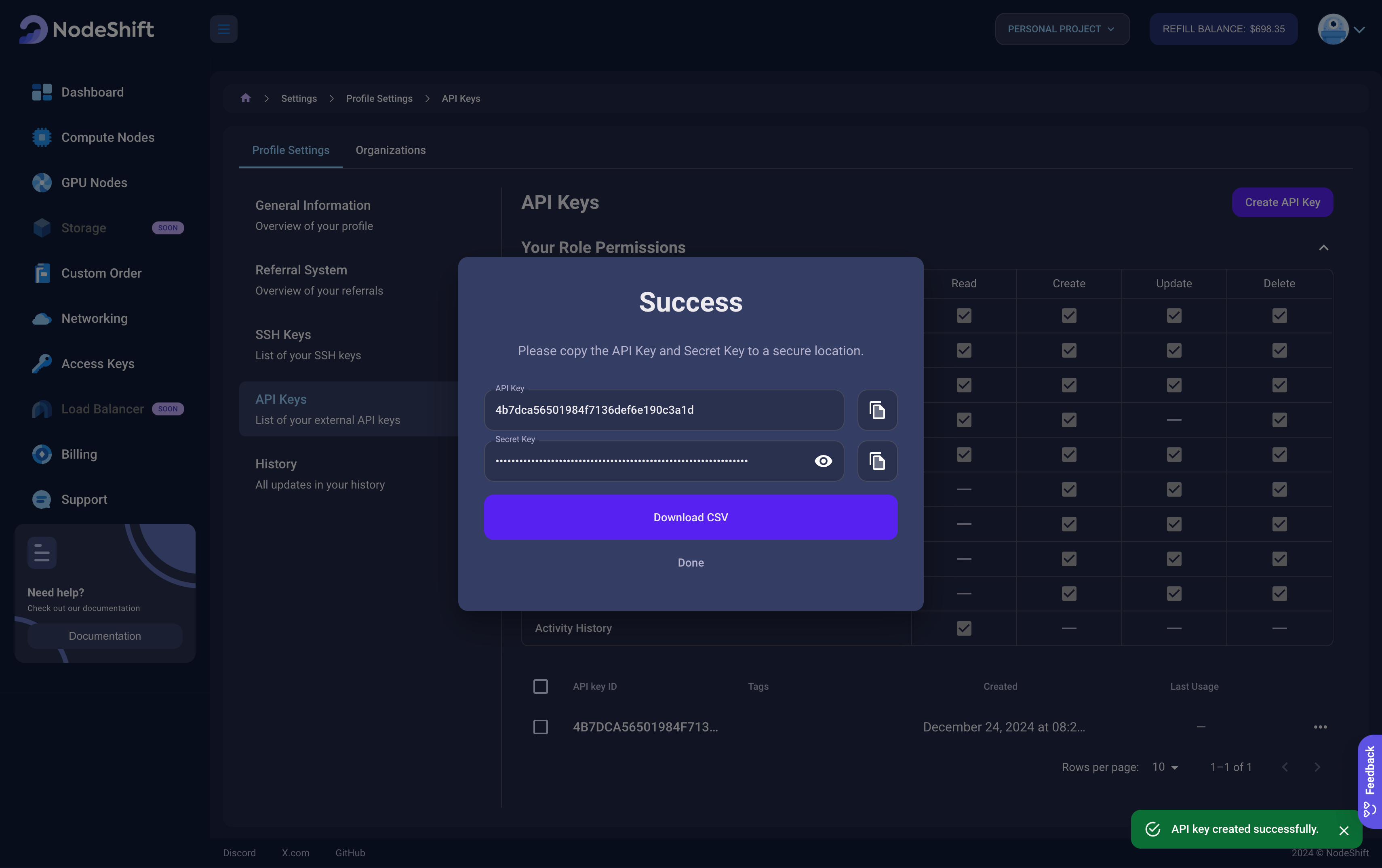
Please copy the Secret Key and store it securely, as this key will be used in your API requests.
External API Key Usage
Once your API key is visible in the list, you can immediately start using it by adding the Secret Key value in the header of your API requests.
The header format should be:
Authorization: API-KEY <your_secret_key>
Explore Our Swagger Documentation
To help you get started quickly, we provide comprehensive Swagger documentation that includes all the necessary API routes and handles available for use. The Swagger documentation is a powerful resource where you can:
- View All Available Endpoints: Easily browse through all API routes for managing Compute Nodes, VPCs and GPU Nodes.
- Interactive API Testing: Use the built-in functionality to send test requests and see responses directly from the documentation.
- Detailed Parameter and Response Descriptions: Each endpoint includes a detailed description of required parameters, response formats, and example requests.
You can access the Swagger documentation at Swagger API Documentation.
This documentation ensures that you have everything you need to fully integrate and utilize our platform’s API within your application or workflow.