Activity history
The History section provides a detailed, step-by-step record of changes made to an account or project. To view your activity history, go to "Settings" and select "History" in the personal section.
Each entry in the activity history includes a timestamp and a label indicating which part of the application it relates to. For example, creating or removing a GPU node will generate a relevant entry labeled "GPU". History entries are sorted from newest to oldest by default, and you can choose how many entries to display per page.
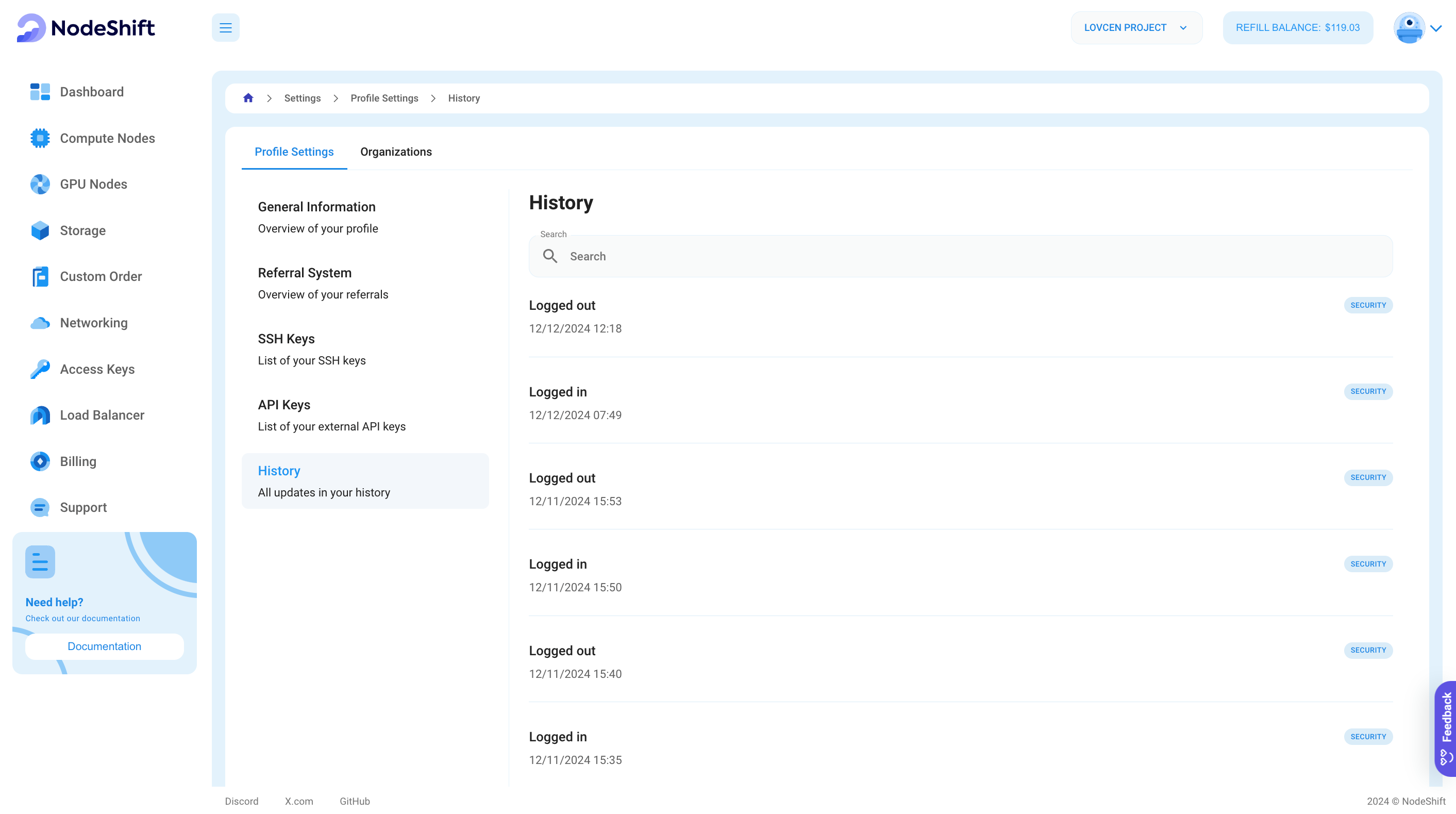
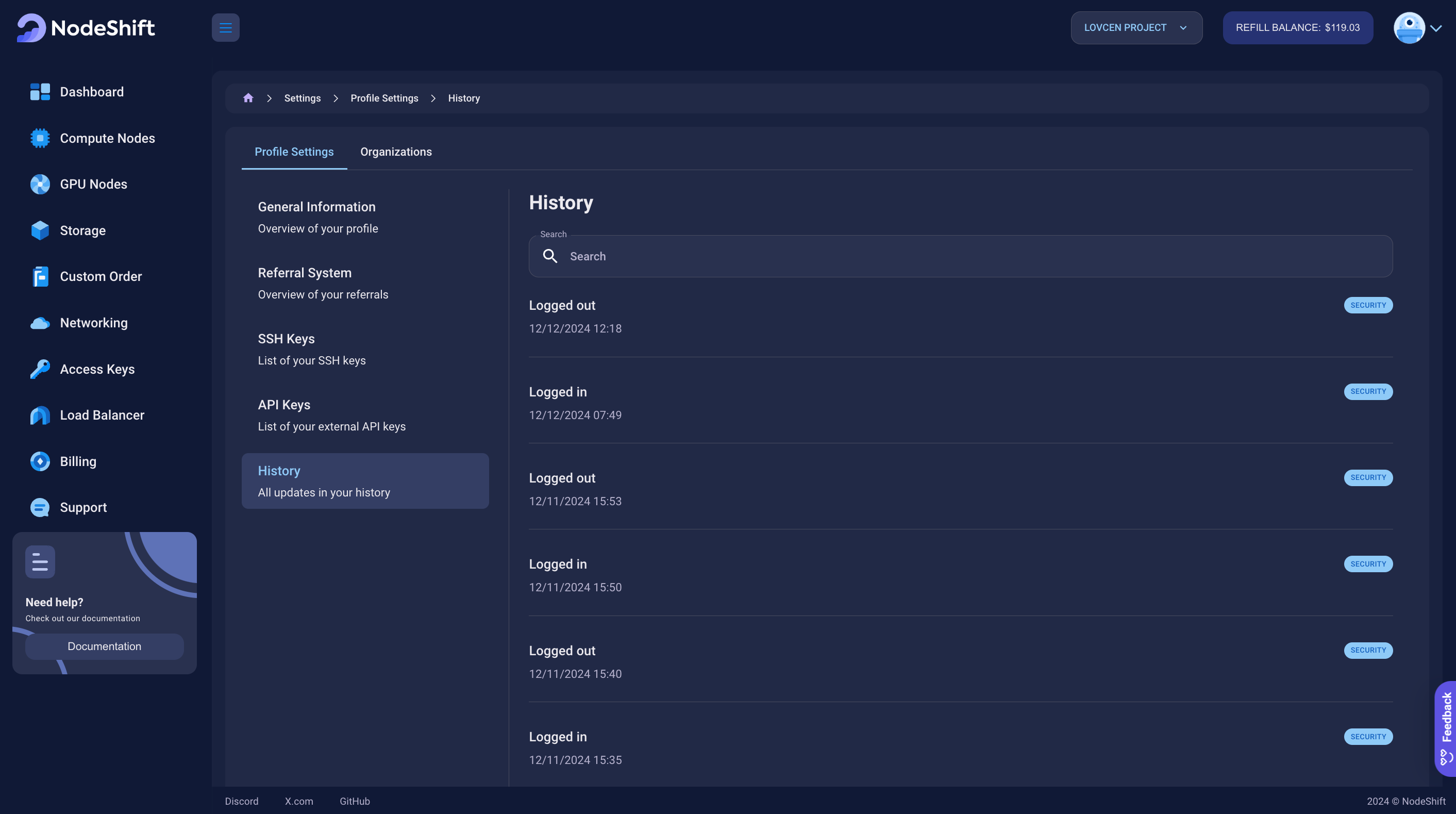
Similarly, you can review the history of actions taken within an organization you belong to. You'll be able to see activities related to the organization itself and any projects you're a part of. To view the organization's activity history, go to "Organizations," select the organization, and find the History section at the bottom of the sidebar.
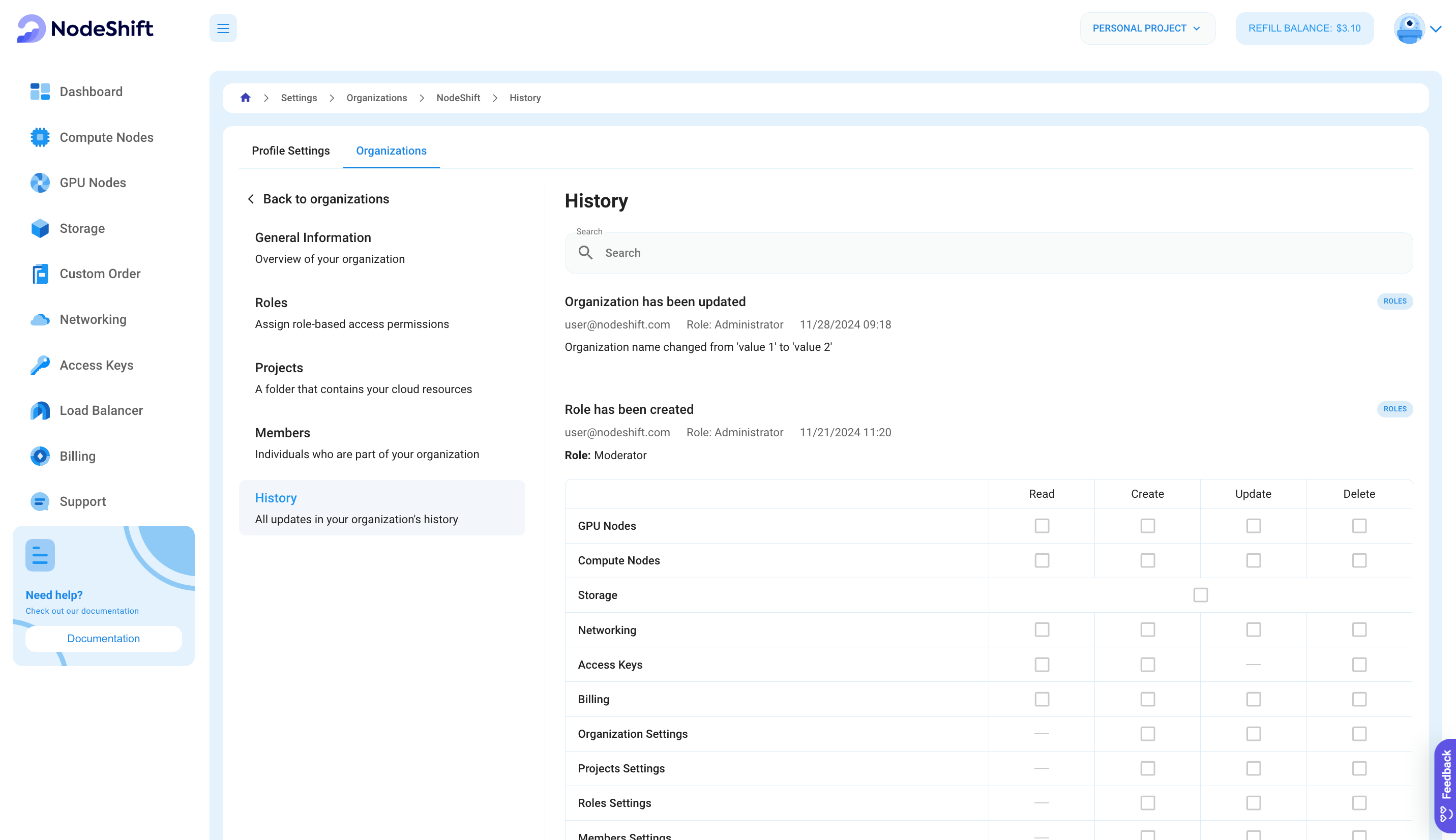
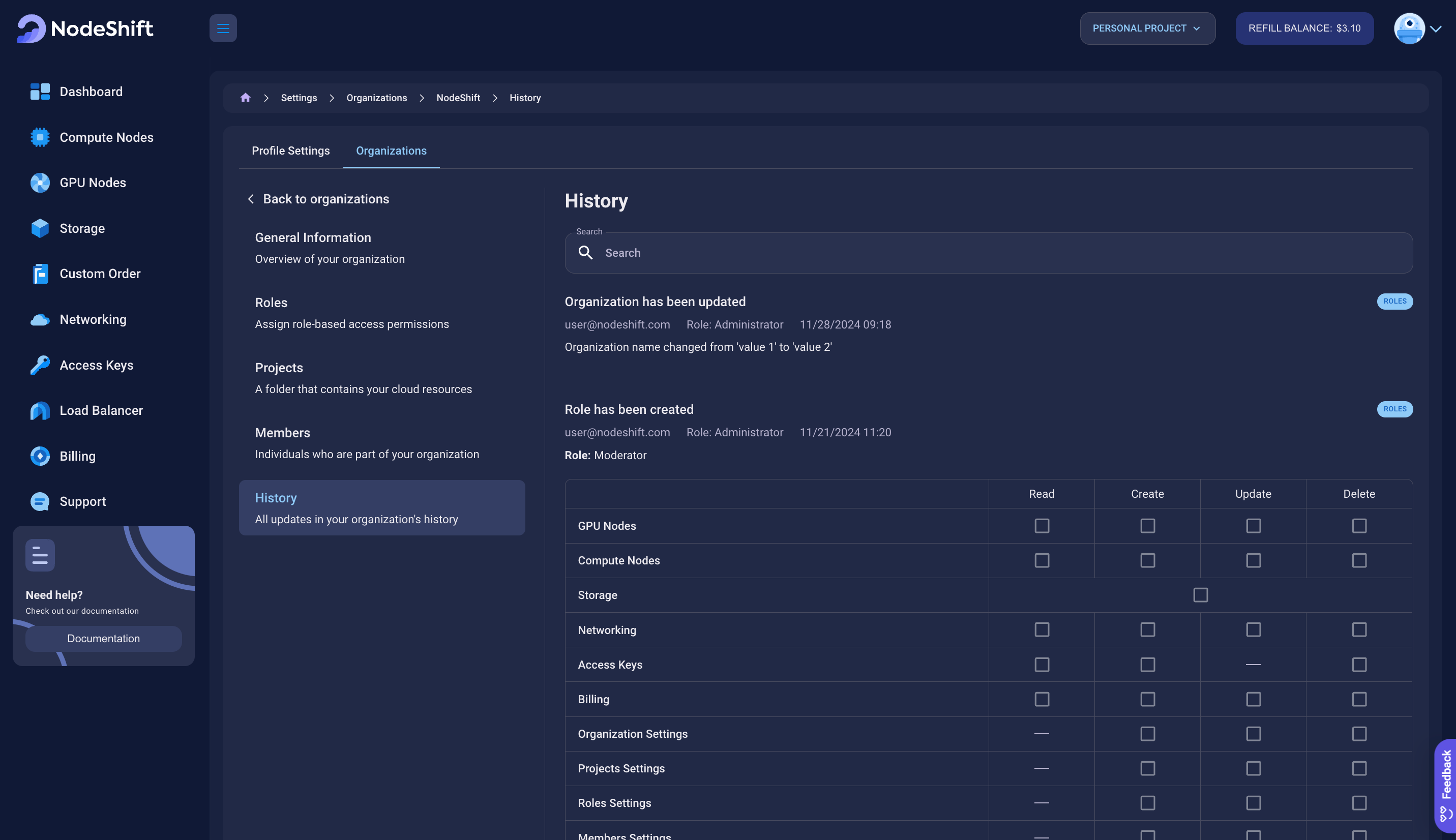
Some entries provide extra details. For instance, changes made to organization roles may include a visual table showing the permissions assigned to that role. Update actions typically specify what was changed. General organization events also include details about who made the changes and which role they used to do so.