Performing a SpherePay payment
NodeShift allows you to top up your balance with Web3 currency.
To do this, click Refill balance in the header.
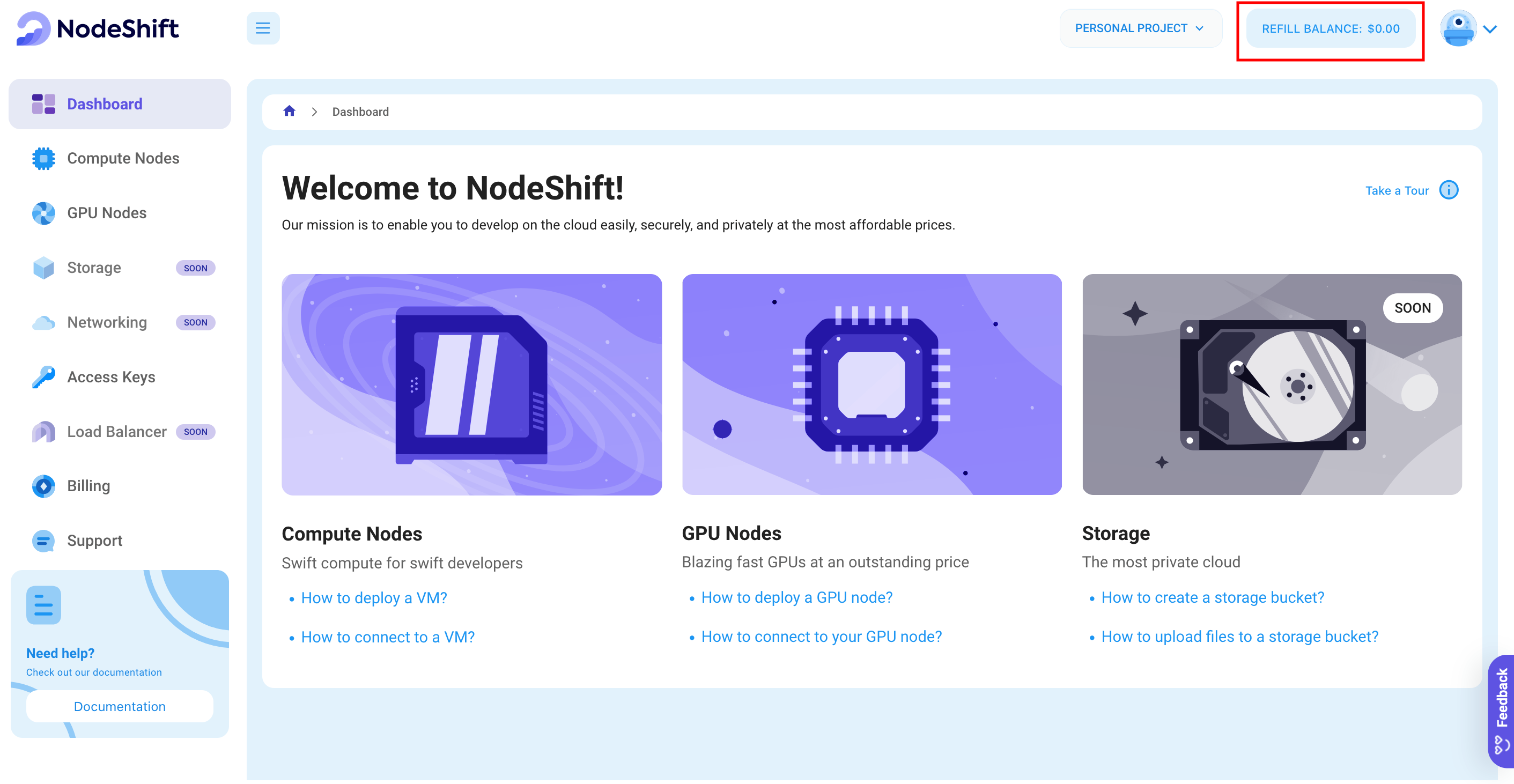
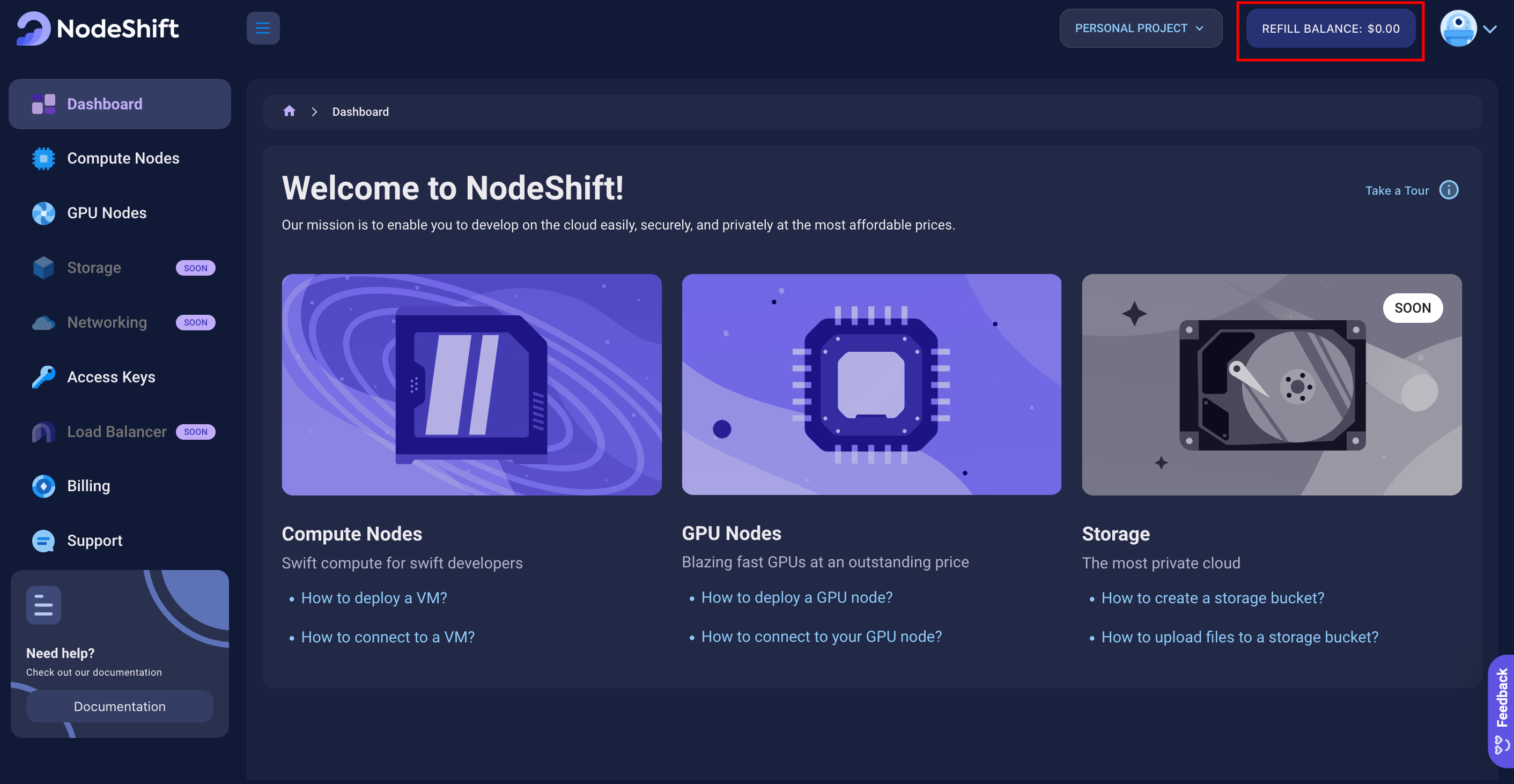
When prompted by the payment window, enter the amount of funds and select Sphere as the payment provider. SpherePay enables payments using a Web3 wallet directly from your browser.
After selecting Sphere, you can choose the Network and Coin you prefer.
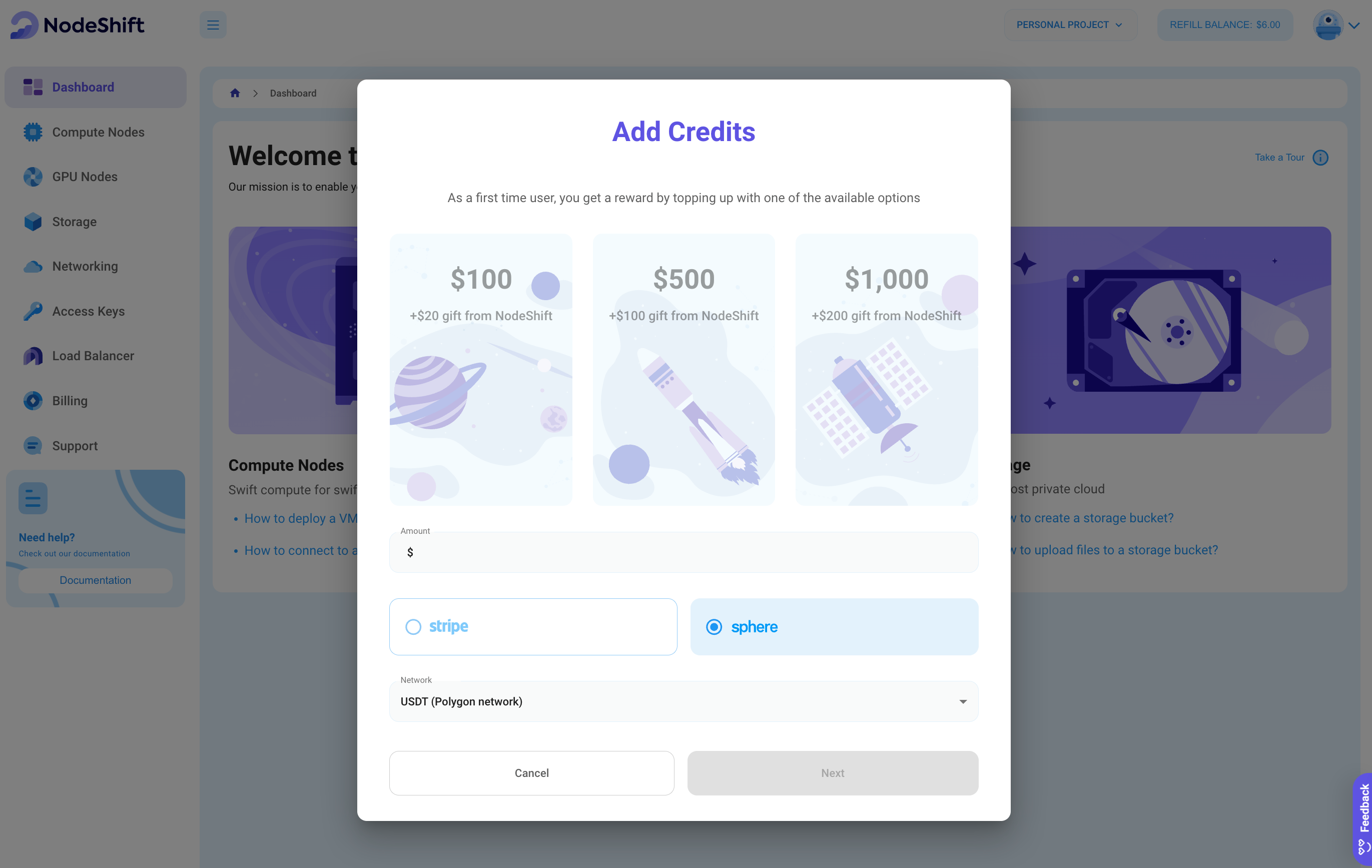
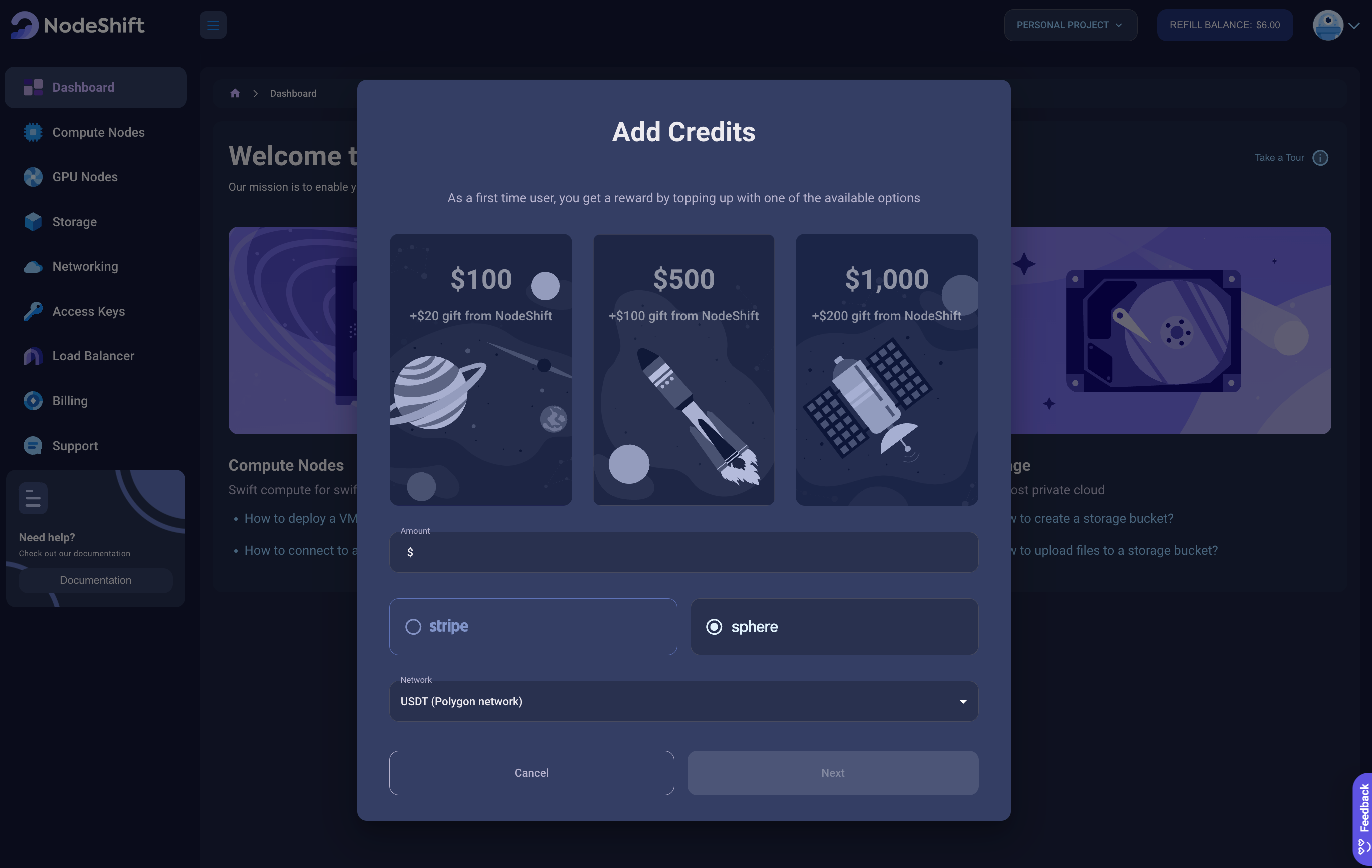
After confirming the payment, you will be redirected to a new payment link. The Network and Coin you selected will be displayed as payment parameters, along with the amount of currency.
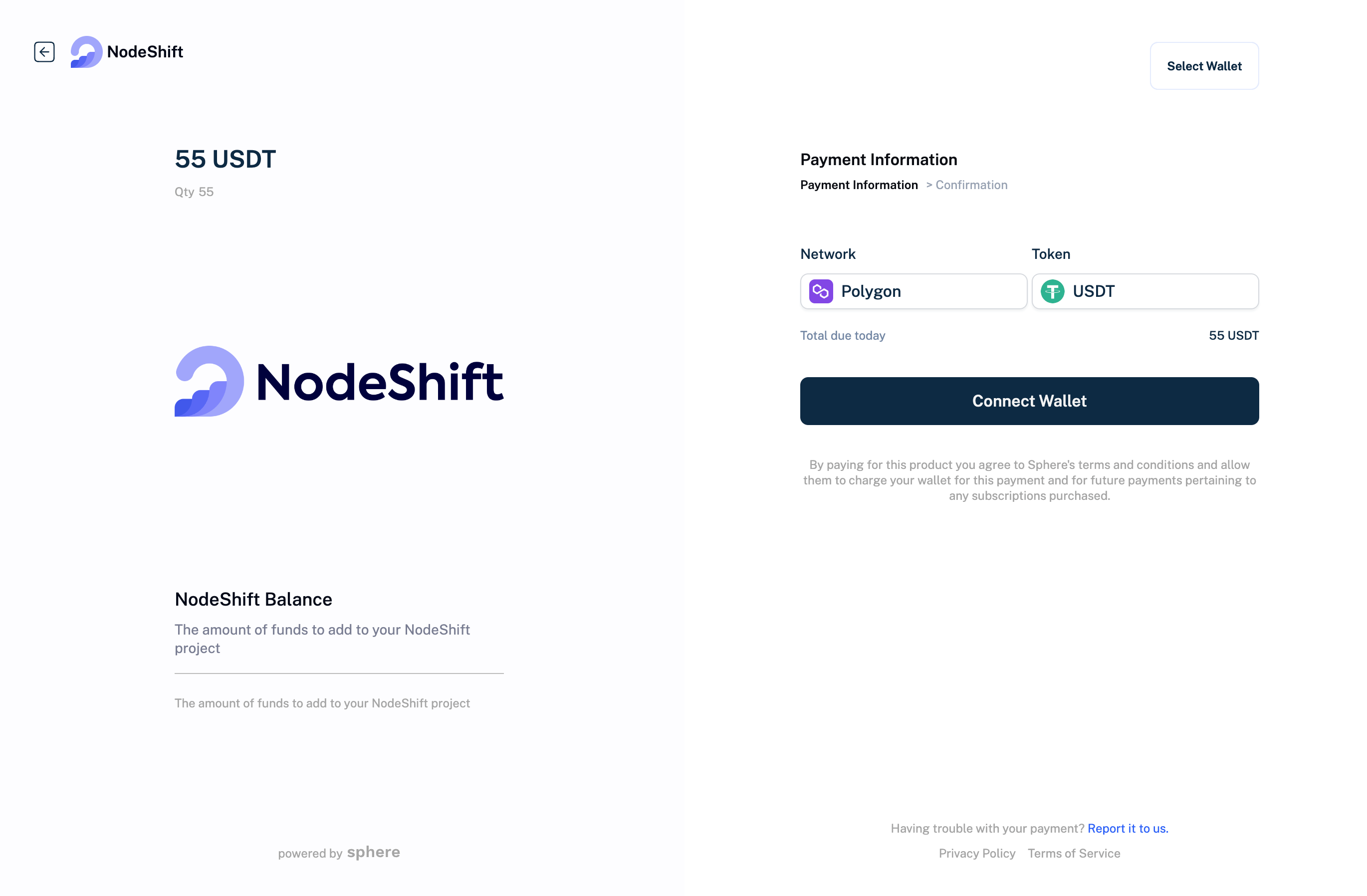
To proceed, you will need an installed browser extension with an authenticated account. You can use Metamask, Keplr, Brave Wallet, or any other supported Web3 addon.
When you click Connect Wallet, your extension will prompt you to confirm the network for the transaction.
In this example, the network is "Polygon." To select it, find it in the list of networks and click on its name.
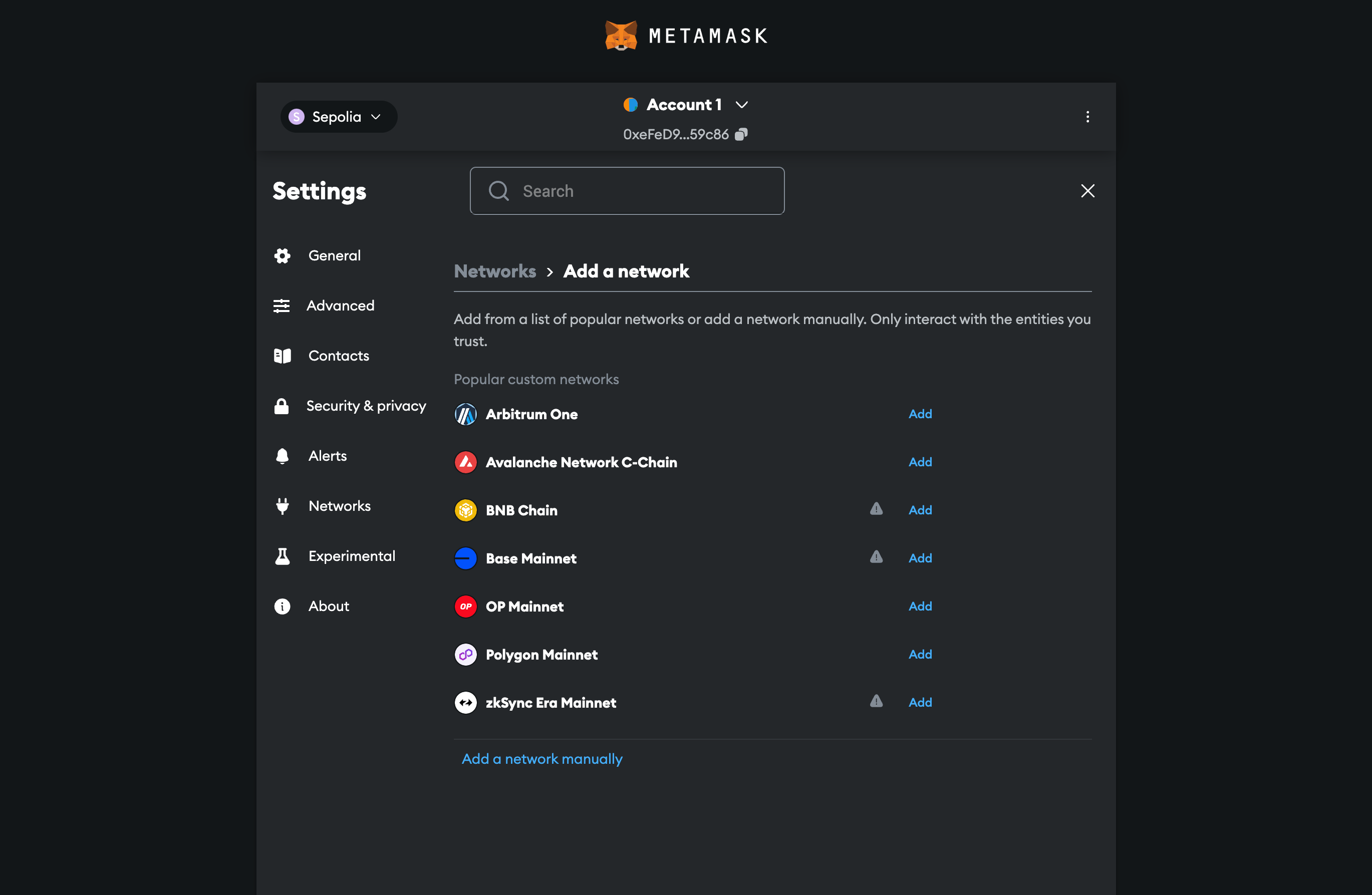
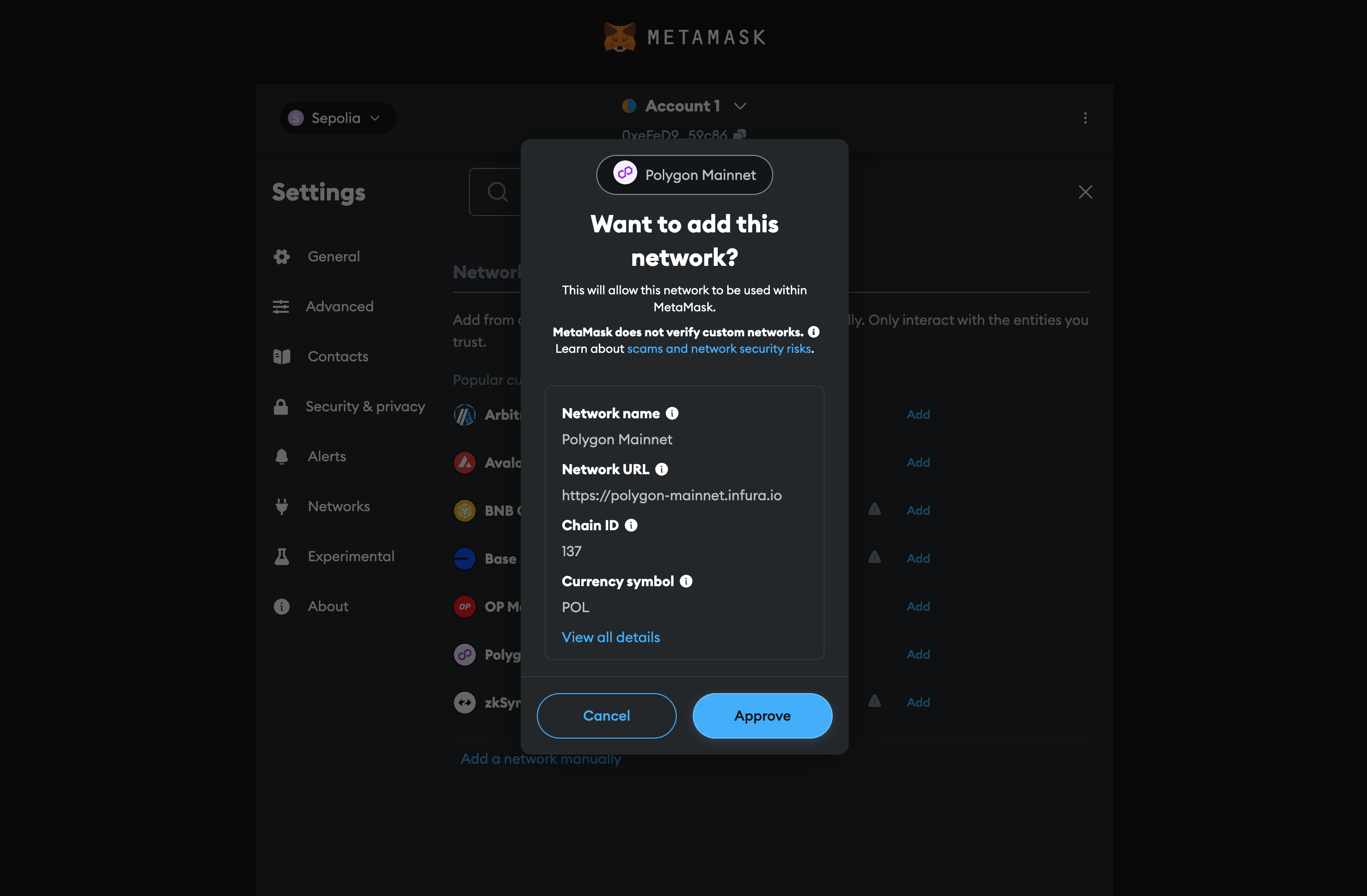
Once the transaction is confirmed, the funds will be transferred to your account shortly.