Billing
NodeShift operates its billing on a consumption based model where you only pay for what you use. Developers have the option to either deposit credits to the platform and be directly charged from the deposit or to link a payment card to the account and get charged on a monthly billing cycle based on cloud usage. Additionally, there is also the option of paying using Web3 methods by connecting a wallet such as Metamask, WalletConnect and more to conduct payments in USDC.
The payments are automatically charged from the primary payment method whether it’s deposited credits, debit/credit card or a web3 wallet. Upon paying with credits or a credit/debit card, the payment is taken on the first day of the month and the user is charged for the previous month’s usage.
Each cloud product on NodeShift is billed in an individual way on a consumption basis:
| Offering | Description |
|---|---|
| Compute VMs | The user is charged per hour of the Compute Virtual Machine running. |
| GPU VMs | The user is charged per minute of GPU Virtual Machine running. |
| Storage | The user is charged per GB of stored data. |
Invoices
Information about your cloud usage and overall spending is available through the invoice section on the billing page. It can be accessed through the NodeShift platform menu by choosing ‘Billing’ where you can visualise your total monthly expenditures as well as a breakdown of your invoice, where you can visualise the consumption of each individual cloud product.
It is possible to export the invoice and download it as a .CSV file through the Billing page by clicking the ‘download’ arrow at the top right corner of the invoice. It provides a suitable way to share the expenses for calculation and taxation purposes. The invoice section offers a monthly summary of all expenses and the user can browse through the previous months of consumption up to the date of account’s creation.
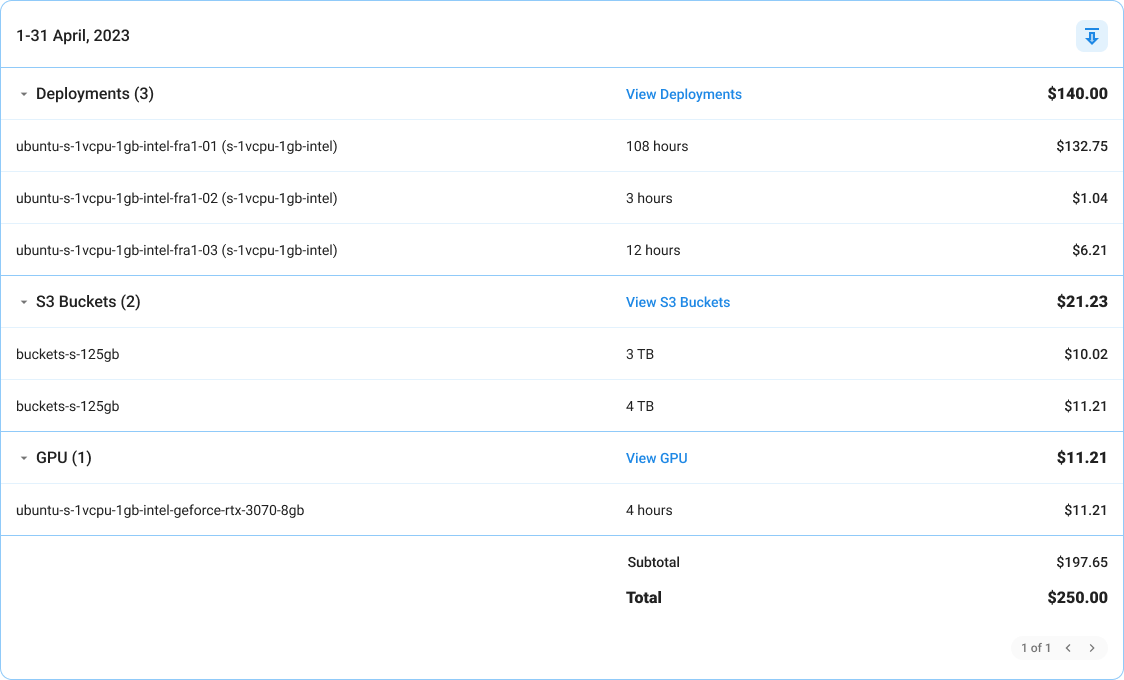
How to pay your invoice?
The bill for cloud usage can be paid in two ways:
-
Pre-payment - deposit an upfront balance through the main product dashboard by pressing the ‘Refill Balance’ button at the top right corner of the screen next to the user profile section in the header. Pre-payments allow the user to commit a certain amount of credits for future cloud usage. Upon consumption of NodeShift services, when a charge is due it is applied to the committed credits in the profile. First time users get a signing bonus depending on the amount of commitment.
-
Automatic Charge - when the account balance is due to be paid, the user’s primary payment method is automatically charged. First the necessary amount is withdrawn from the pre-payment credits if there are any, the leftover amount is charged on the primary payment method afterwards.
All major worldwide card providers are accepted including Visa, MasterCard, American Express, Union Pay and more.
How to manage payment methods?
The payment methods are managed on the billing page by accessing the ‘Payment Methods’ section which is below the invoice. The user is able to add a payment method of their preference and attach multiple cards to their account. Additionally to traditional payment methods such as debit and credit cards, the users are also able to connect their web3 wallets to complete payments.
Pricing
The NodeShift platform is the most affordable cloud solution because of the decentralized nature of its infrastructure. NodeShift aggregates multiple independent data centers and connects their compute, GPU and storage capacity under one platform; each solution has an open marketplace where independent data centers compete on pricing, the prices are registered in the blockchain and are fully transparent to all users. Over time the prices reach a Nash equilibrium where the storage costs are up to 30 times cheaper compared to traditional cloud, compute is up to 80 percent cheaper and GPUs are at 60% reduced pricing. The vast difference in pricing between decentralized infrastructure and traditional cloud platforms stems from traditional cloud’s large operating profit margins which are significantly lower in the decentralized infrastructure space.
In order to estimate the costs for Compute, GPU and Storage on NodeShift, there are two options:
-
Configure a Compute or GPU Virtual Machine through the NodeShift dashboard and you will be able to visualise what it will cost on NodeShift.
-
Leverage the NodeShift calculator which provides an accurate estimate of the pricing on NodeShift and compares it live to AWS, Microsoft Azure and Google Cloud.
Promo Codes
New NodeShift customers will be able to get a first time deposit bonus upon refilling their balance for the first time. The bonus conditions are available upon signing up where the user will be able to visualise the extra credits that they will receive based on the deposit.
In addition to this, NodeShift also provides promo codes which grant additional credits as a percentage of the deposit amount. The promo codes are offered by the NodeShift staff and can be claimed during the refilling process in the dashboard.