Introduction
The referral system allows existing users to invite new users to join the app by sharing a unique referral link. It rewards both the referrer (existing user) and the referee (new user) for successful referrals.
How to get referral link?
From Dashboard Page
- Navigate to the dashboard page of our platform.
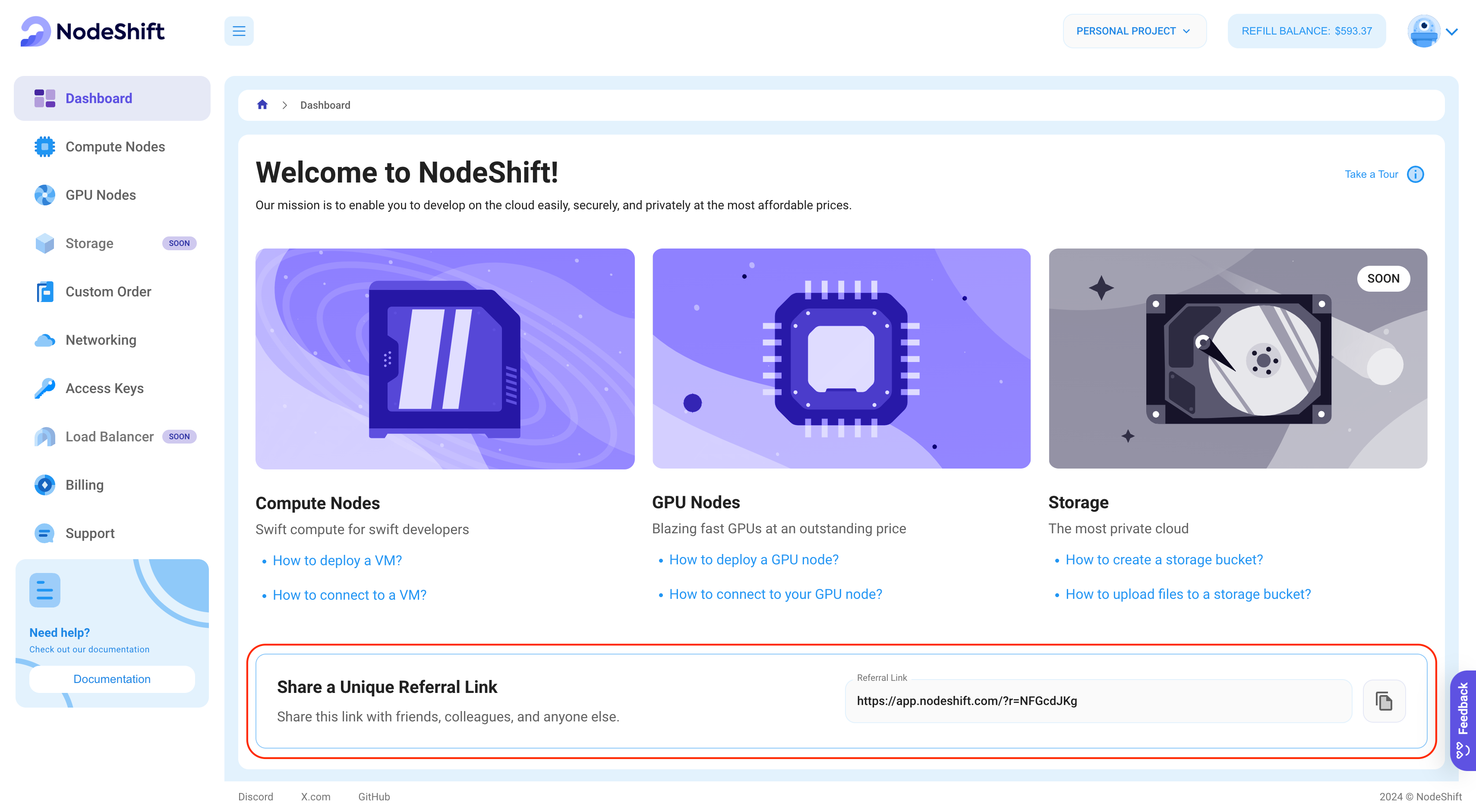
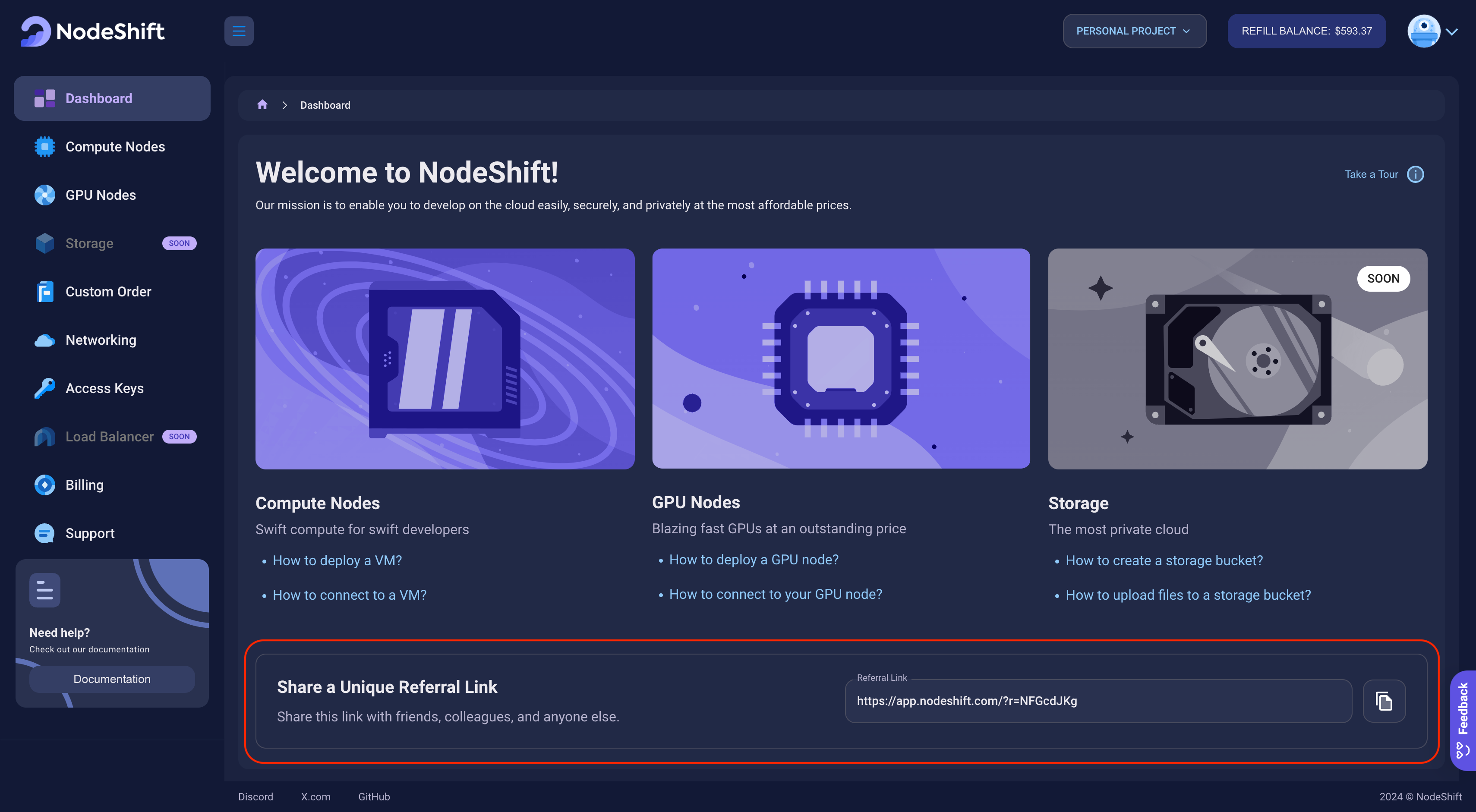
- Click on the
copybutton to copy referral link.
From Profile Setting Page
- Navigate to the Settings page on our platform.
- Click on the
Referral Systemchapter
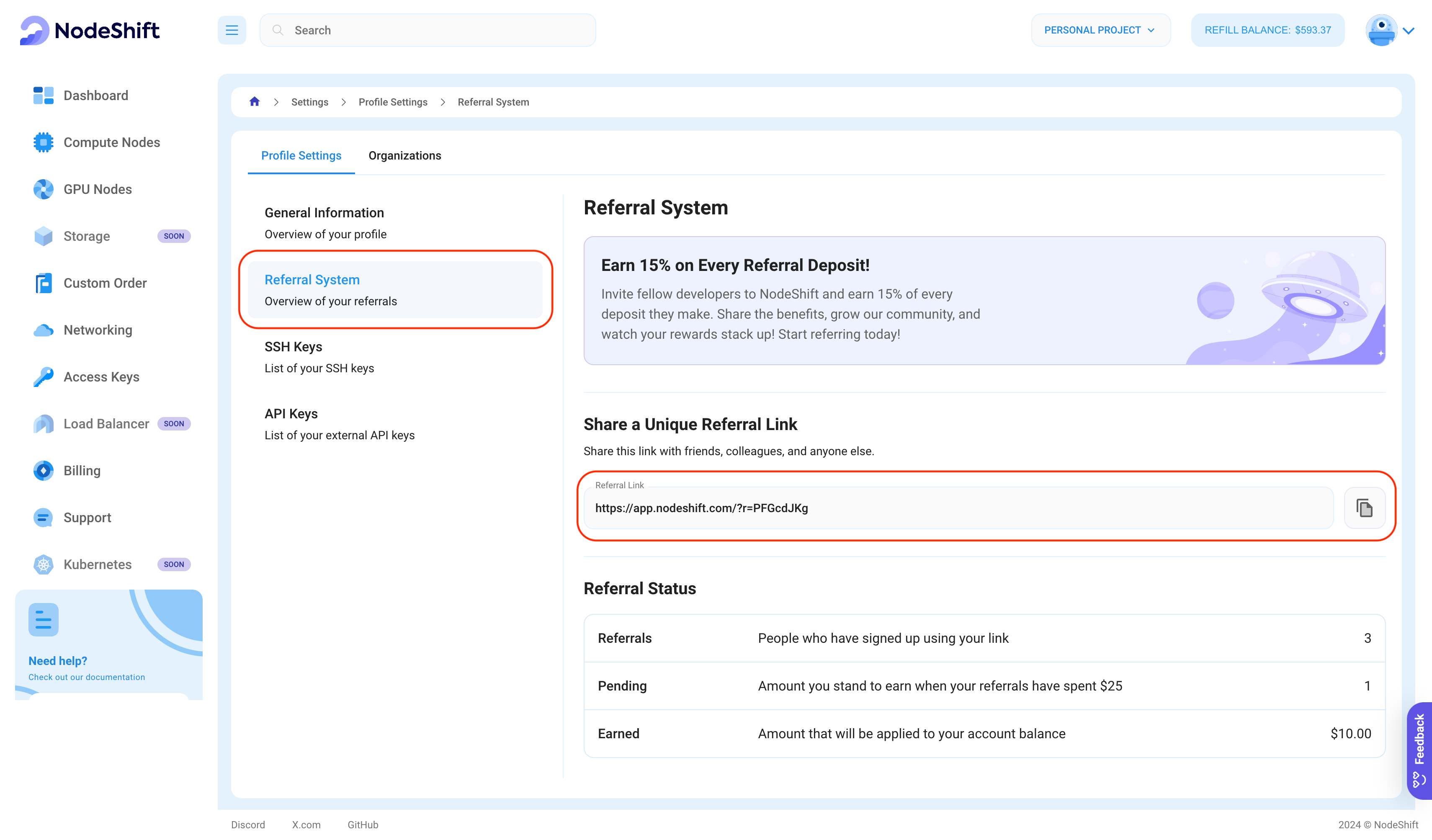
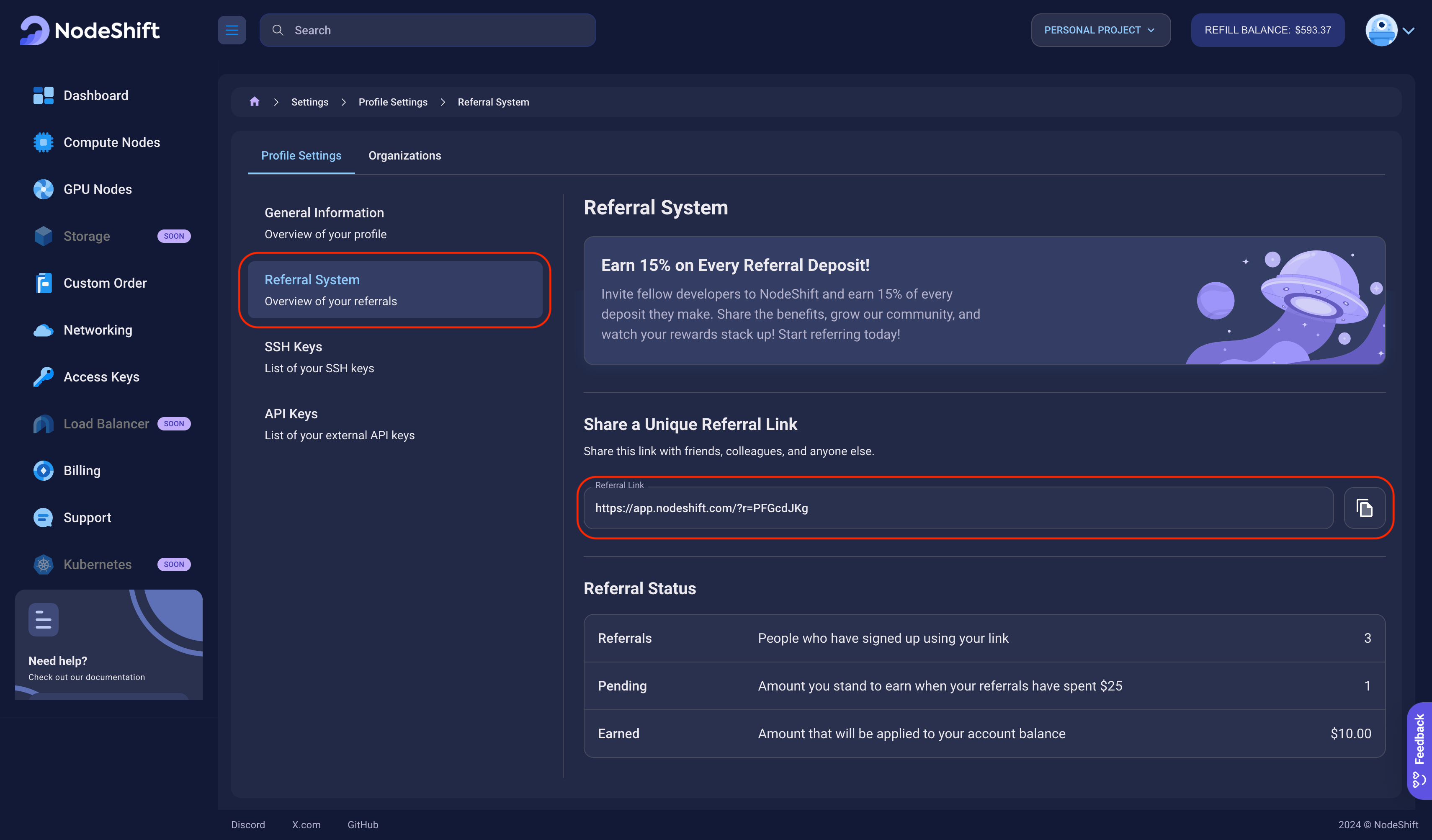
- Click on the
copybutton to copy referral link.
How the Referral Gift Works?
To earn a gift through the referral program, both the referrer and the new user need to follow these steps:
-
Sign Up via Referral Link - The new user must sign up using the referral link shared by the referrer. When the new user clicks the referral link, they will be directed to the sign-up page. Once they complete the Sign up process, they will be redirected to the dashboard page.
-
Refill Balance - After successfully signing up, the new user needs to refill their balance. The amount they refill must meet the criteria defined below for both the referrer and the new user to receive a gift.
-
Gift Distribution - After the new user refills their balance, both the referrer and the new user will receive a gift, which is calculated as a percentage of the refill amount based on the following criteria:
Refill Amount Range Gift Percentage Gift Description $10 – $100 15% Both users receive 15% of the refill amount as a gift. $101 – $500 22% Both users receive 22% of the refill amount as a gift. $501 – $1000 25% Both users receive 25% of the refill amount as a gift. $1001 – $10,000 30% Both users receive 30% of the refill amount as a gift.