AWS CLI
Generate Credentials
Navigate to the Access Keys page.
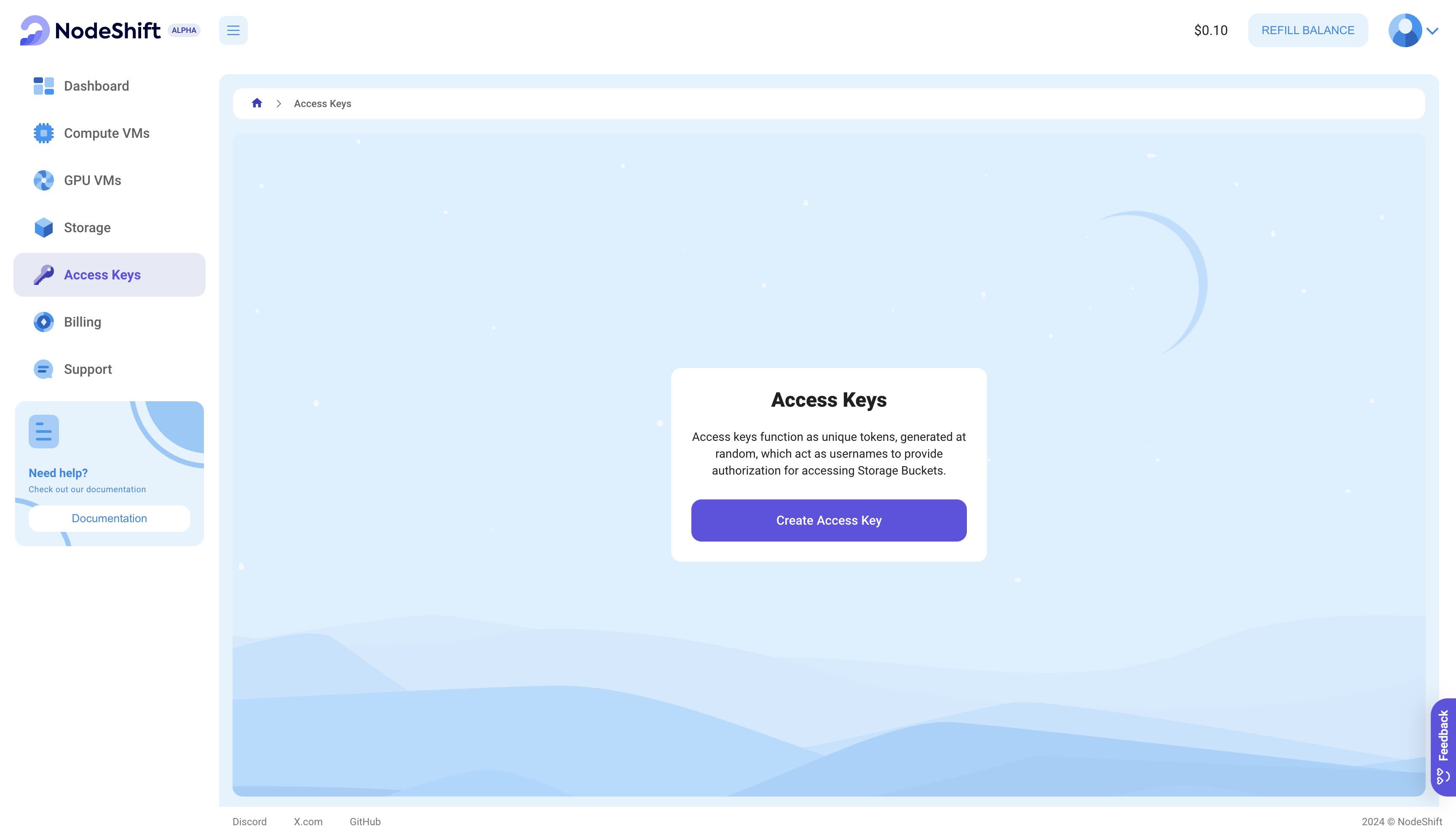
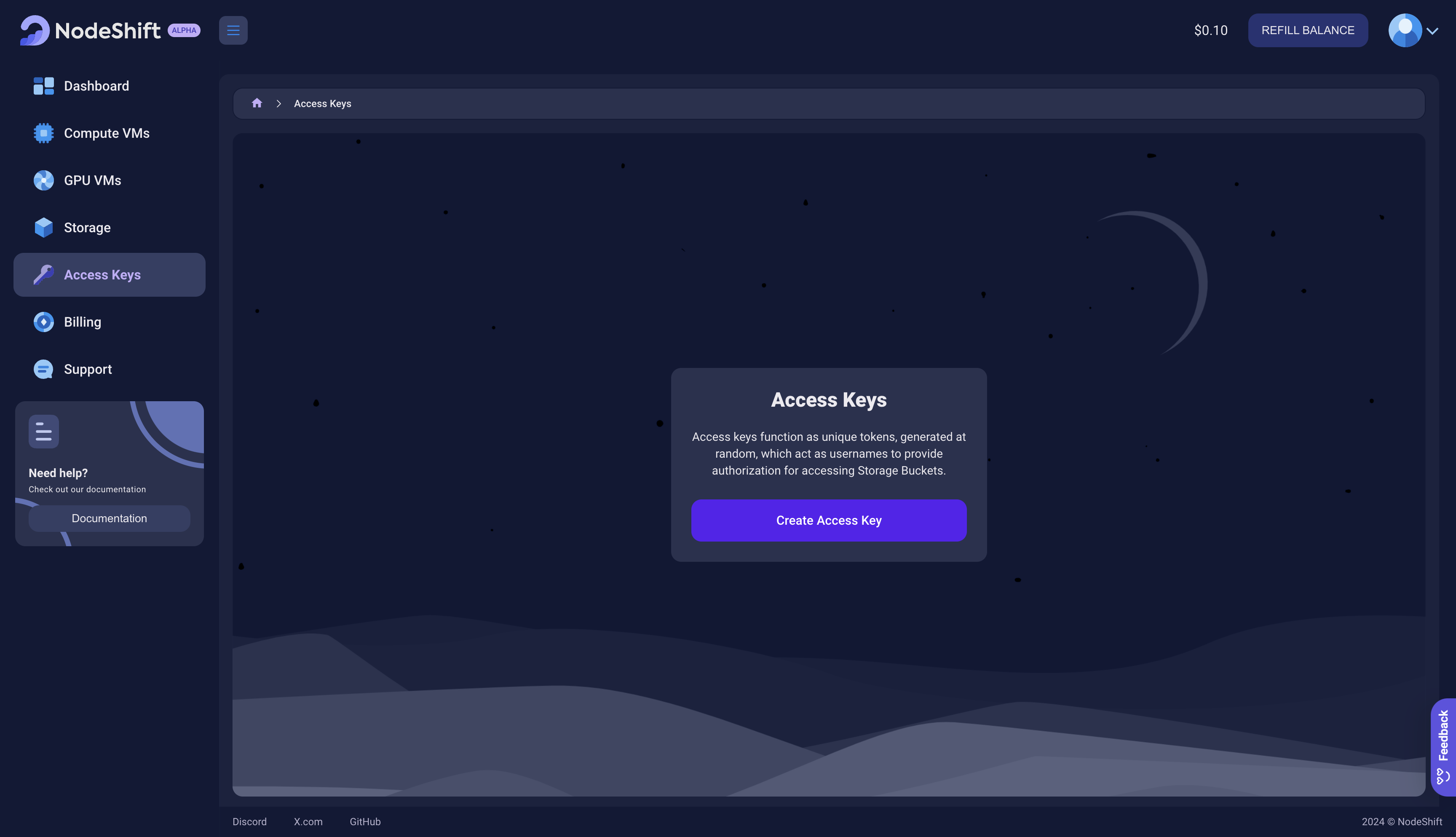
Click Create Access Key.
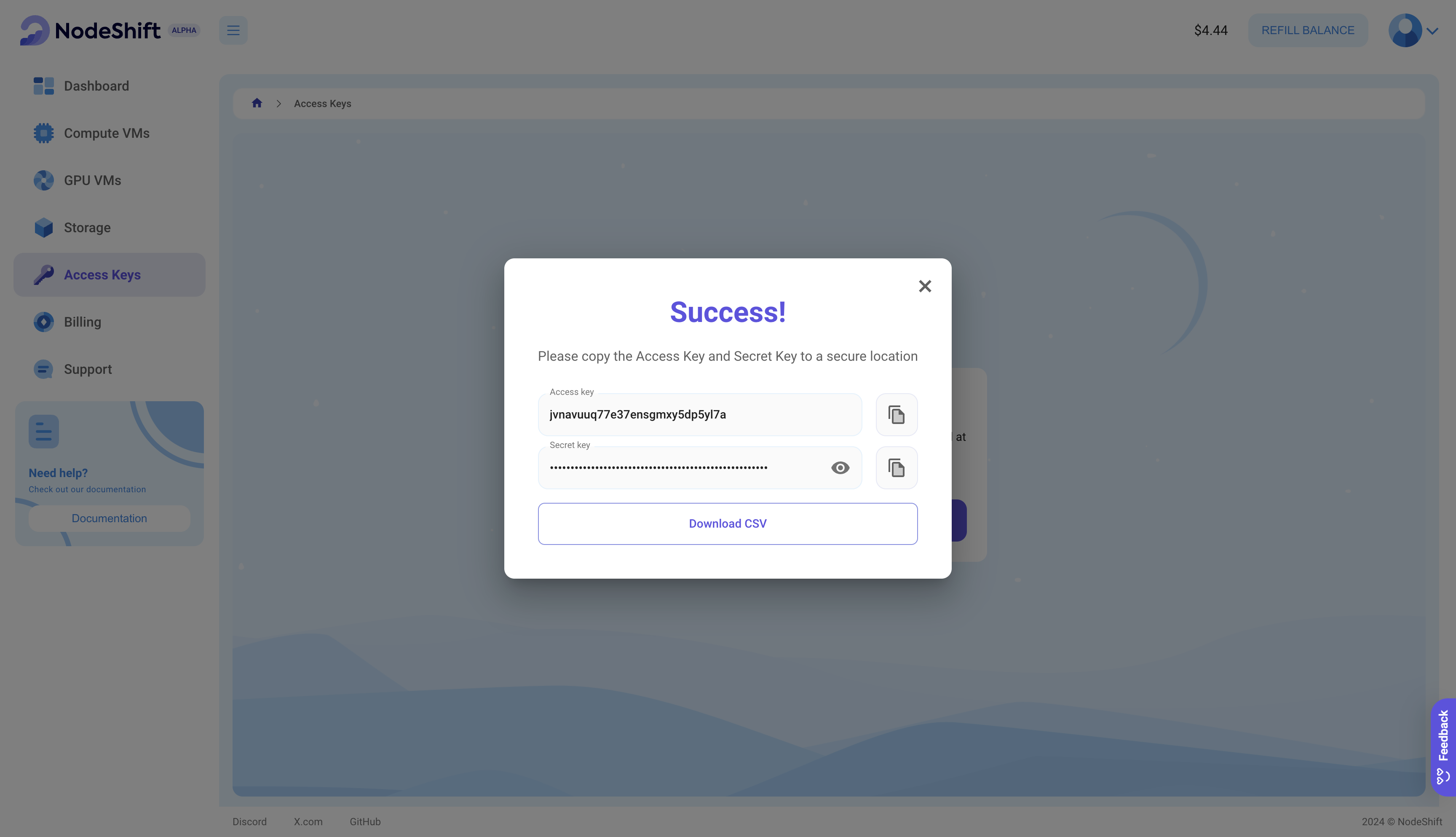
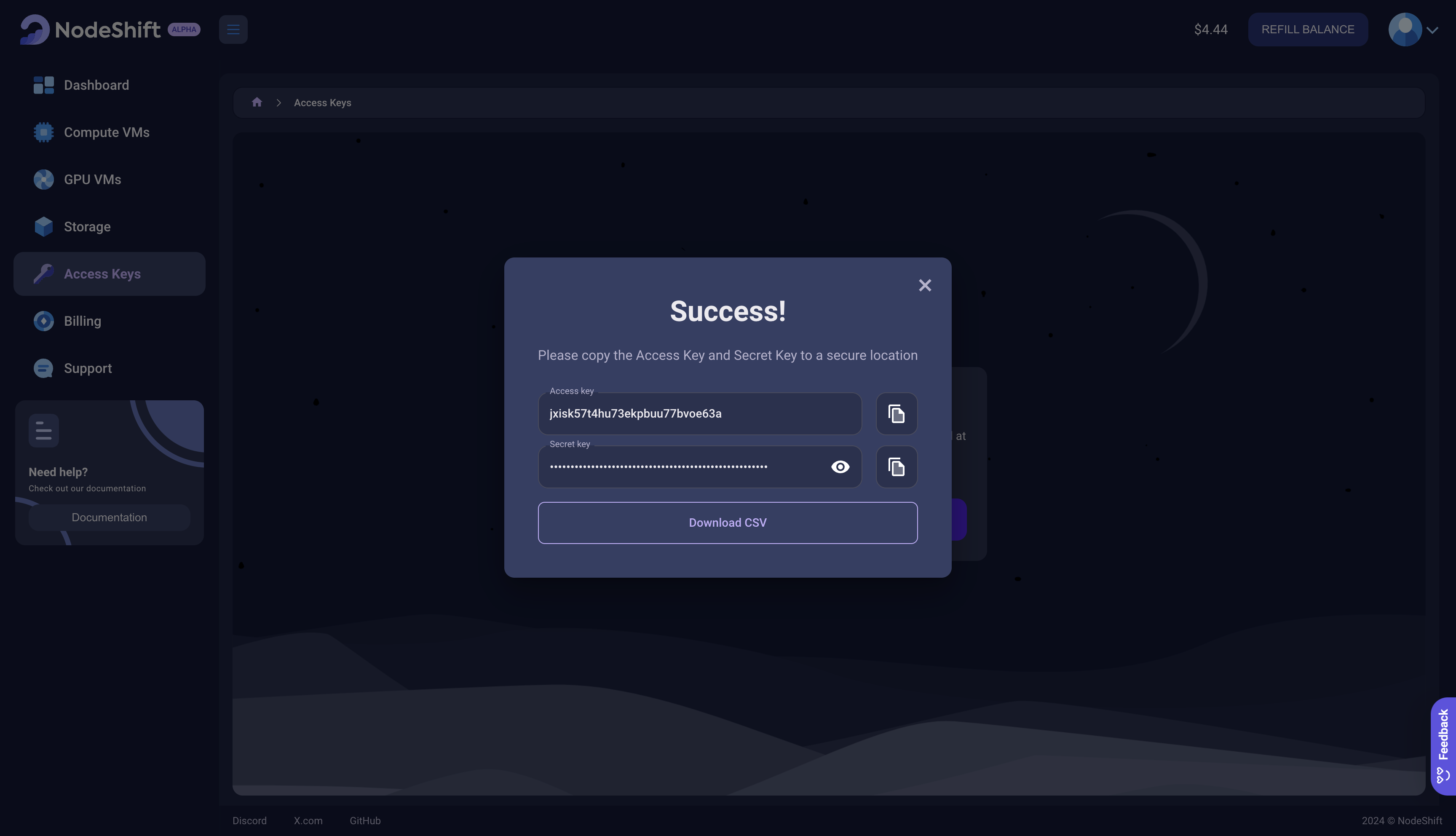
Copy your Access Key, Secret Key to a safe location or download them.
Now you are ready to configure AWS CLI.
Configure AWS CLI with your credentials
Make sure AWS CLI is installed on your machine. To install it follow the instructions.
Verify your AWS CLI version by running aws --version in your terminal. AWS CLI current version is version 2. If you are using AWS CLI v1, you will need to install a plugin to be able to define the endpoint.
➜ ~ aws configure
AWS Access Key ID \[\*\*\*\*\*\*\*\*\*\*\*\*\*\*\*\*7aua\]: <your-access-key\>
AWS Secret Access Key \[\*\*\*\*\*\*\*\*\*\*\*\*\*\*\*\*lu2i\]: <your-secret-key\>
Default region name \[us-east-1\]:
Default output format \[None\]:
Region based storage endpoints
eu.storage.nodeshift.com
us.storage.nodeshift.com
asia.storage.nodeshift.com
Make a Bucket
aws s3 --endpoint-url=https://eu.storage.nodeshift.com mb s3://mycoolbucket
Display Buckets
aws s3 --endpoint-url=https://eu.storage.nodeshift.com ls
Copy a file
aws s3 --endpoint-url=https://eu.storage.nodeshift.com cp /tmp/file.zip s3://mycoolbucket
List files in the Bucket
aws s3 --endpoint-url=https://eu.storage.nodeshift.com ls s3://mycoolbucket
Copy a file from the Bucket
aws s3 --endpoint-url=https://eu.storage.nodeshift.com cp s3://mycoolbucket/file.zip /tmp/archive.zip
Delete the Bucket
aws s3 --endpoint-url=https://eu.storage.nodeshift.com rb s3://mycoolbucket/
Delete a non-empty Bucket
aws s3 --endpoint-url=https://eu.storage.nodeshift.com rb --force s3://mycoolbucket/