Team members
The project team consists of the organization owner and invited users.
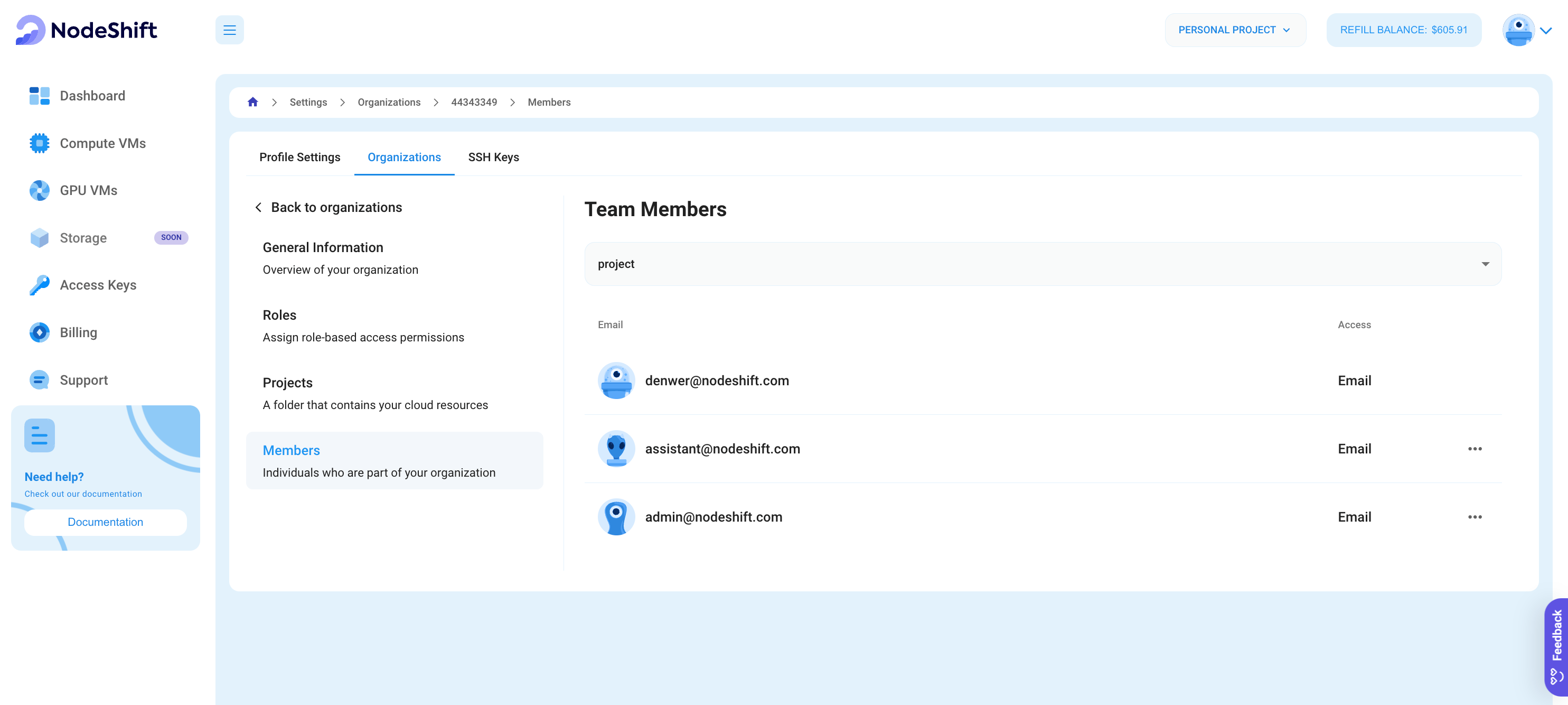
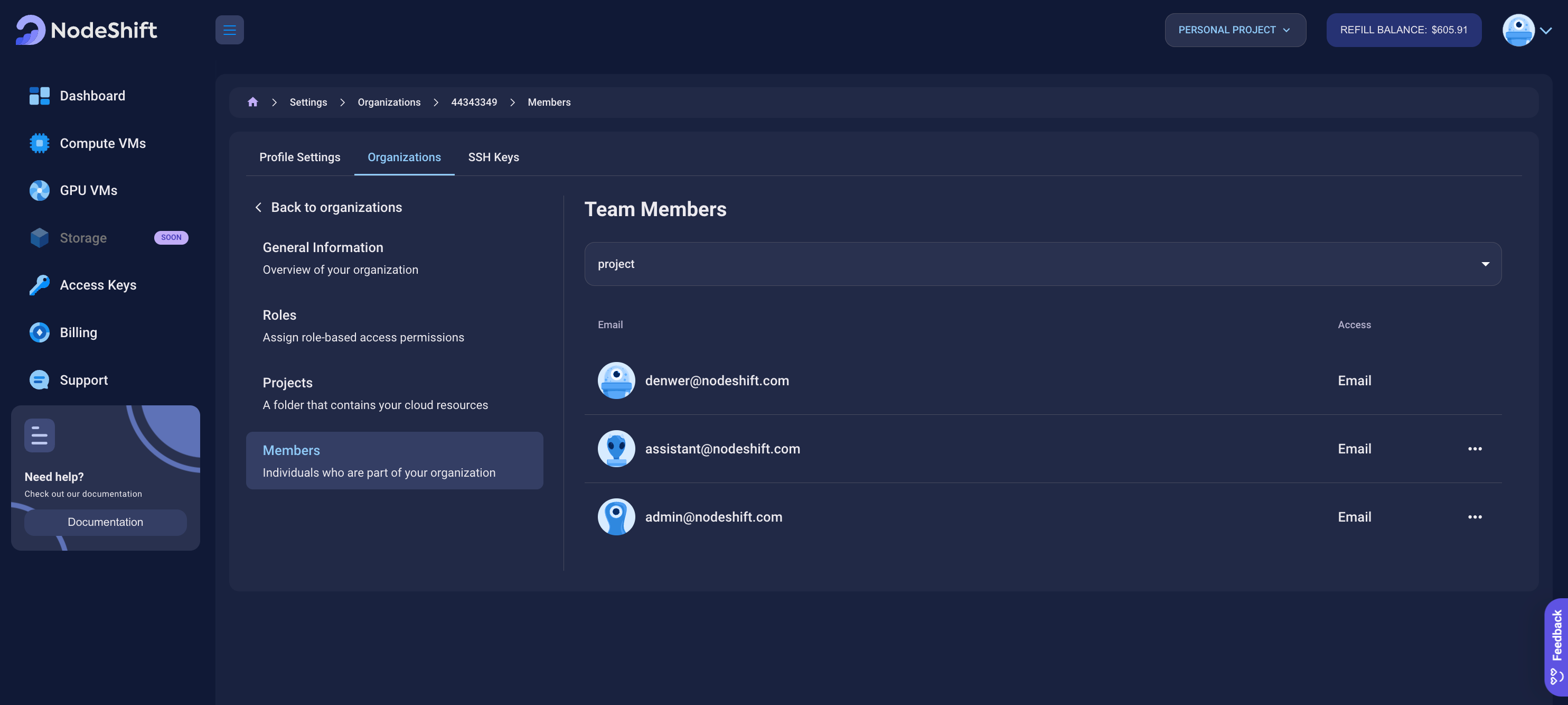
You can use the dropdown on the Members tab to select between a single project or the full organization, which provides a summary of members from all its projects. As a project member, you can always choose to leave the project. You can invite a new member to a project by searching for their email address. To be invited, they need to be registered on the platform and have their email verified.
Users can be assigned to different projects with different roles. They may also be assigned only to a portion of the organization's projects. The owner will always be present among members of the organization and each project. The owner cannot be reassigned to other roles.
Members can see the emails of other members. Users with the ability to edit member statuses may update the roles of other users and exclude a member from a project.