Projects
Each organization is created with a single default project, which can be deleted afterward. An organization can have an unlimited number of projects and users assigned to them.
A project represents a folder that contains your cloud resources such as Compute and GPU Nodes, and can be shared with a team. Project members can view, access, or modify these resources. Projects can be renamed or deleted.
You can switch between your projects using the dropdown menu at the top of the application. You can leave a project you were invited to.
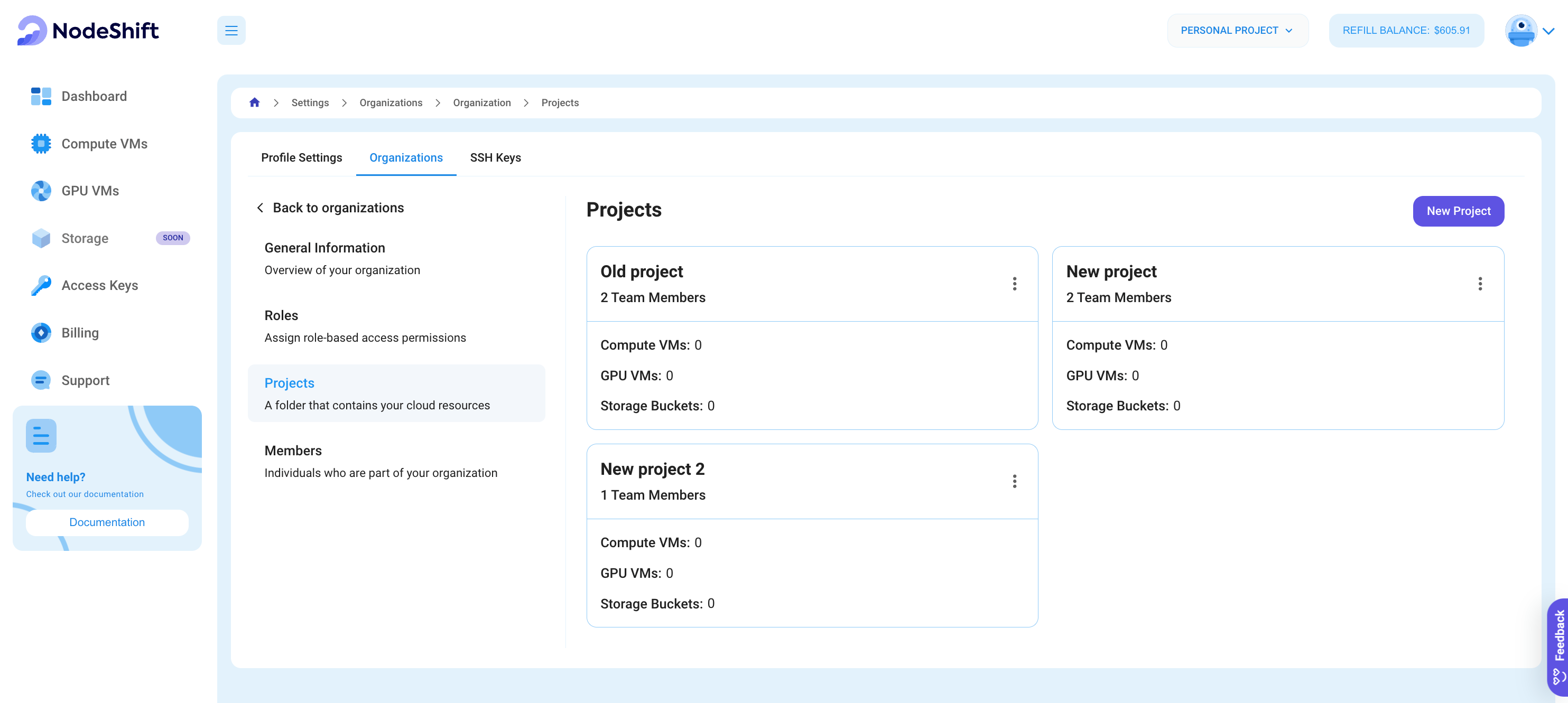
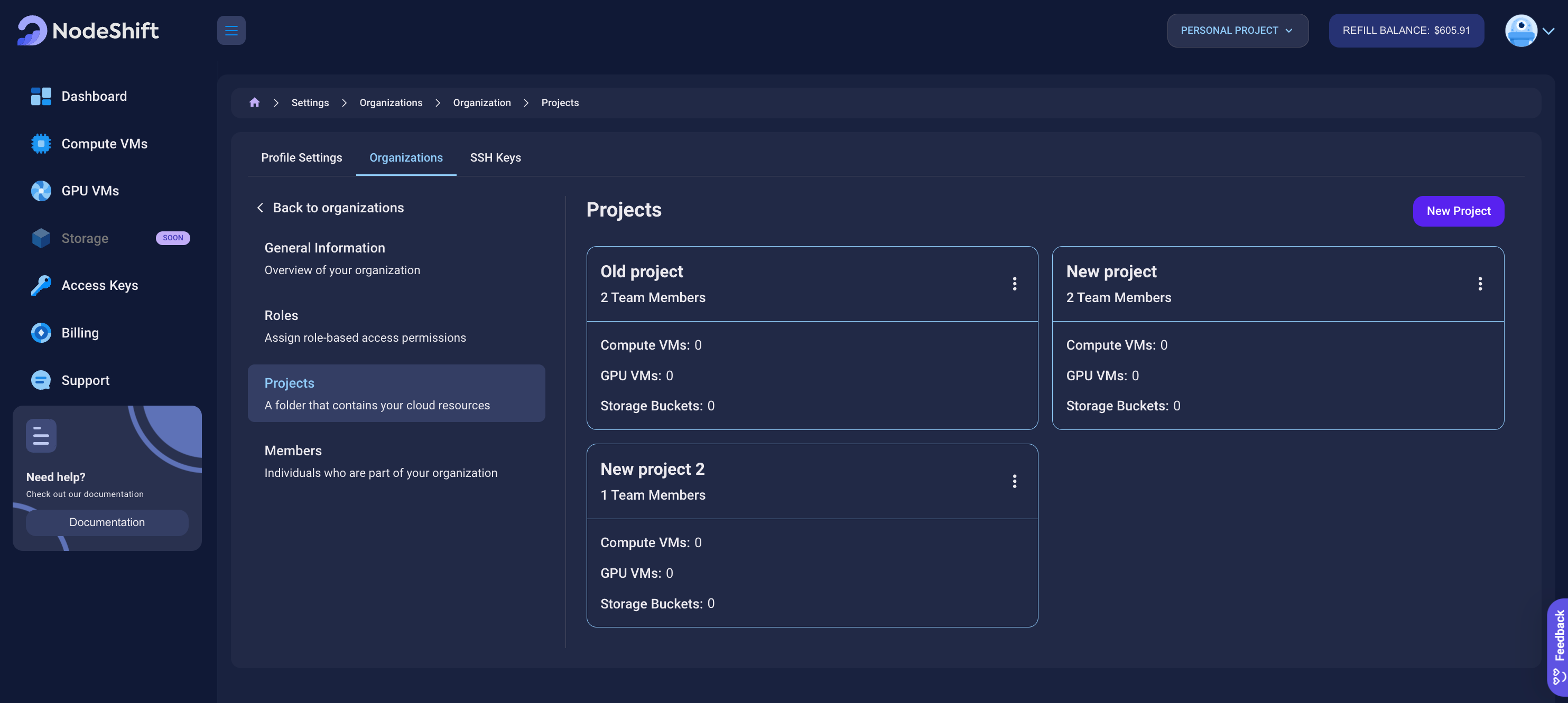
For each project, you can see the number of members and the amount of rented units of each type.
Projects help isolate resources dedicated to a single person within a team. Project-specific billing is accessible via the Billing section, providing a monthly report on funds spent. A project can have a single default and multiple backup payment methods assigned. Any project user is allowed to top up the project balance. The auto-recharge option is allowed for projects, automatically funding the project using assigned payment methods.
Organization projects act similarly to personal user projects. Each user has a personal project, which is always accessible. It cannot be modified, and no other members can be invited to it.