Organizations
Organizations are logical groups for your projects. Organizations allow the creation of new projects and assigning users to them with different sets of permissions (roles).
You can only own a single organization, but you can be invited to an unlimited number of organizations owned by other users.
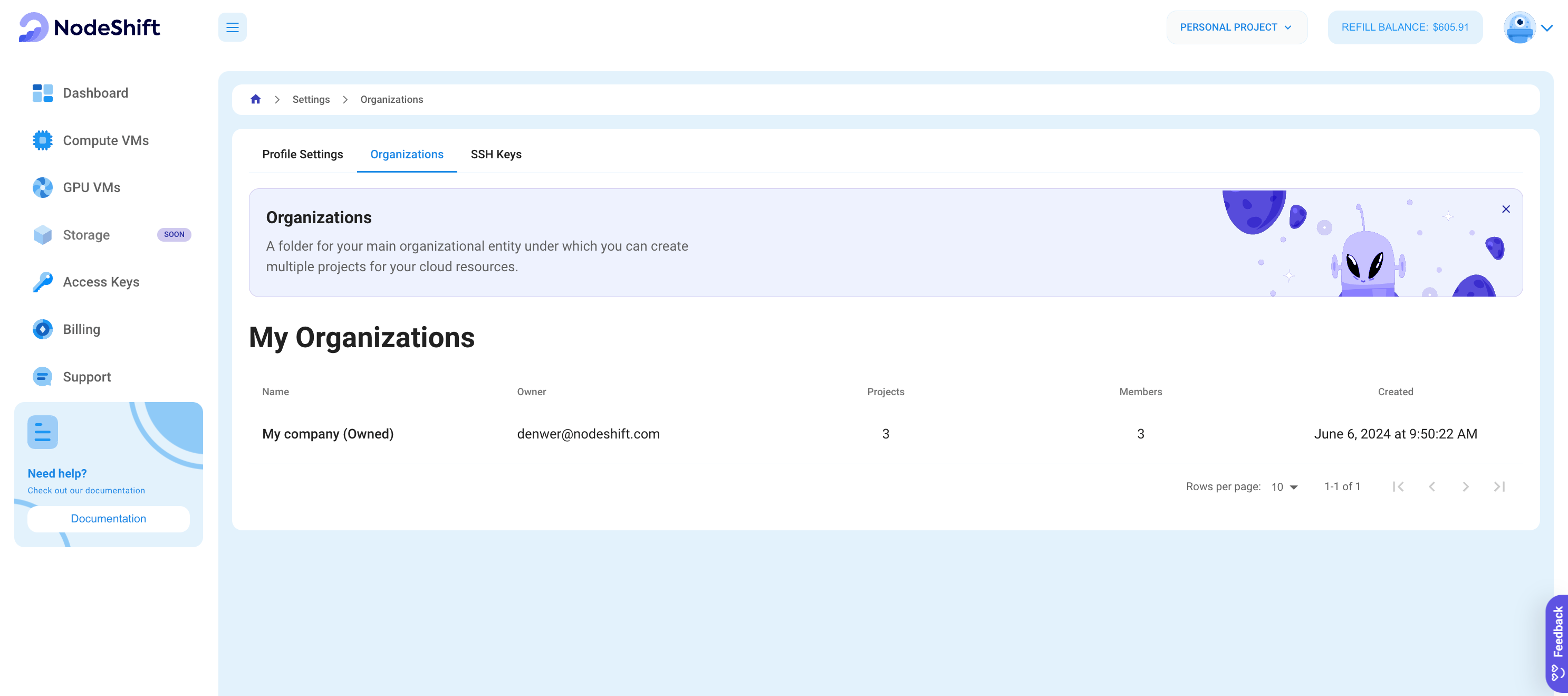
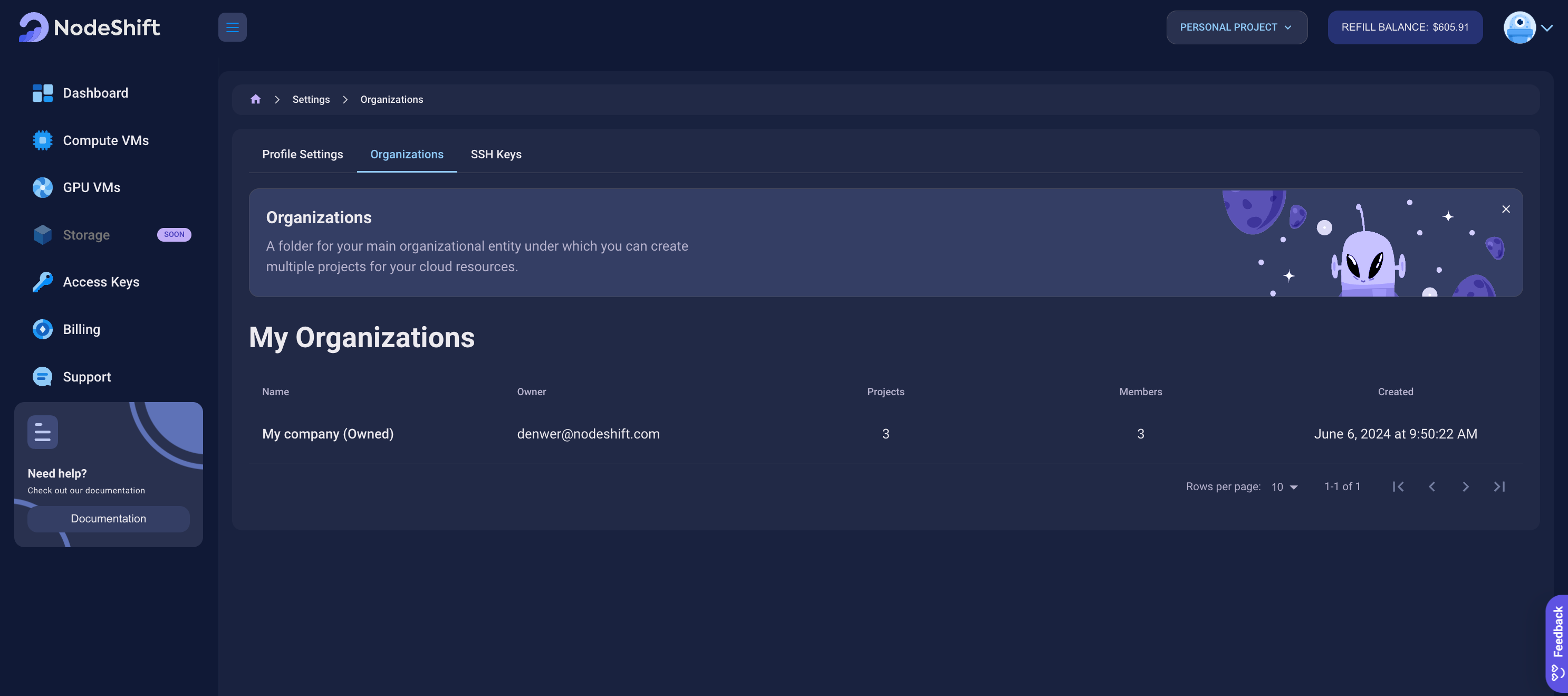
When creating an organization, you are required to enter and verify your email. This email will be used for notifications and billing updates. This email may be the same as your personal email, or you can choose a different one. After creating an organization, the email cannot be modified. Organization members will be able to see both the personal email of the organization owner and the email assigned to the organization, if they have sufficient rights.
Ownership of an existing organization may be transferred to another user. Keep in mind that the previous owner will not be reassigned to existing projects, so their access rights to projects will remain the same.
To transfer ownership of an organization, go to "Organizations" and select "Members" within the organization. Click the action icon next to the user you want to assign as the new owner.
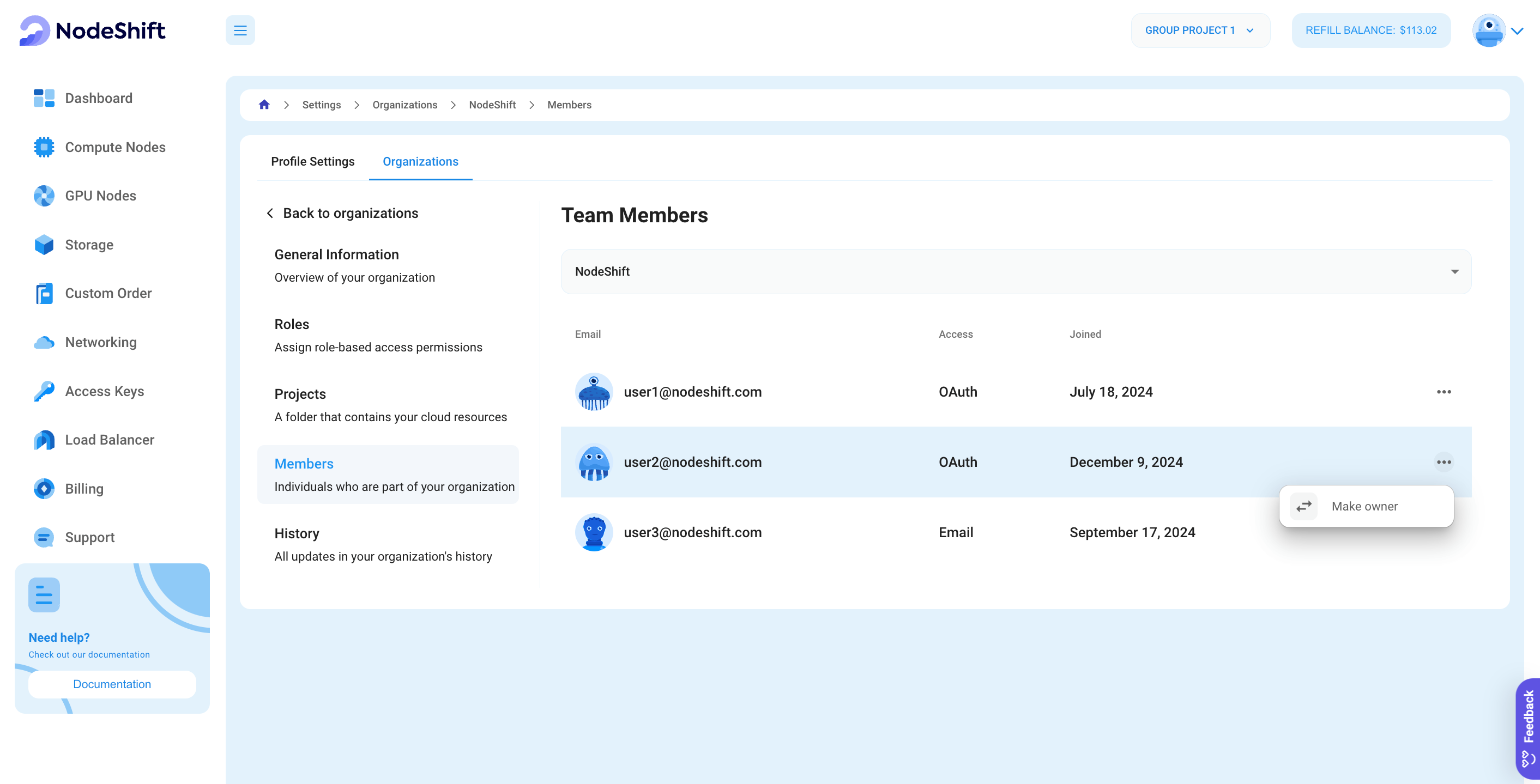
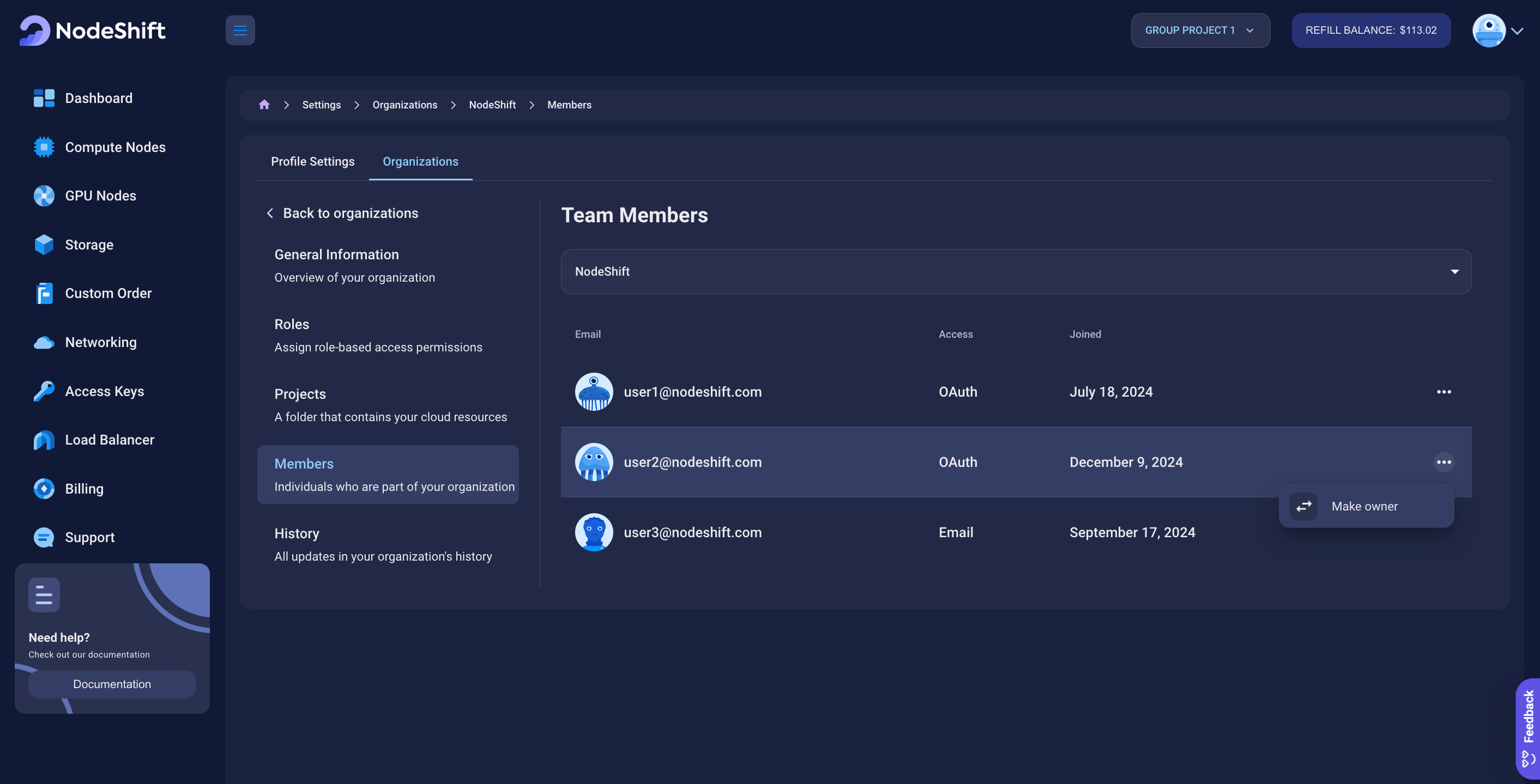
If you are not the owner of the organization, you can leave it by clicking "Leave" next to the entry with your email. This will remove you from all projects within the organization.
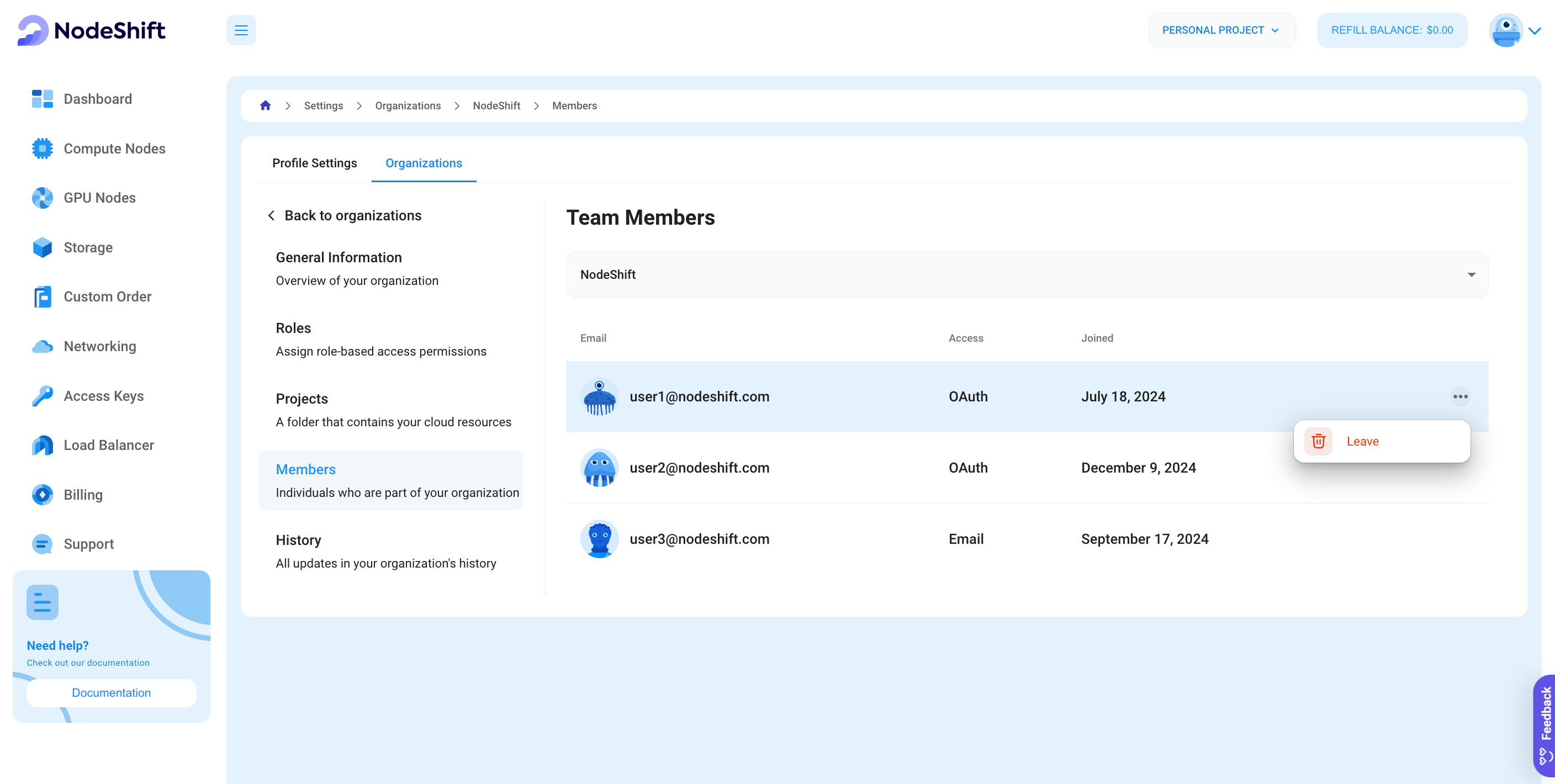
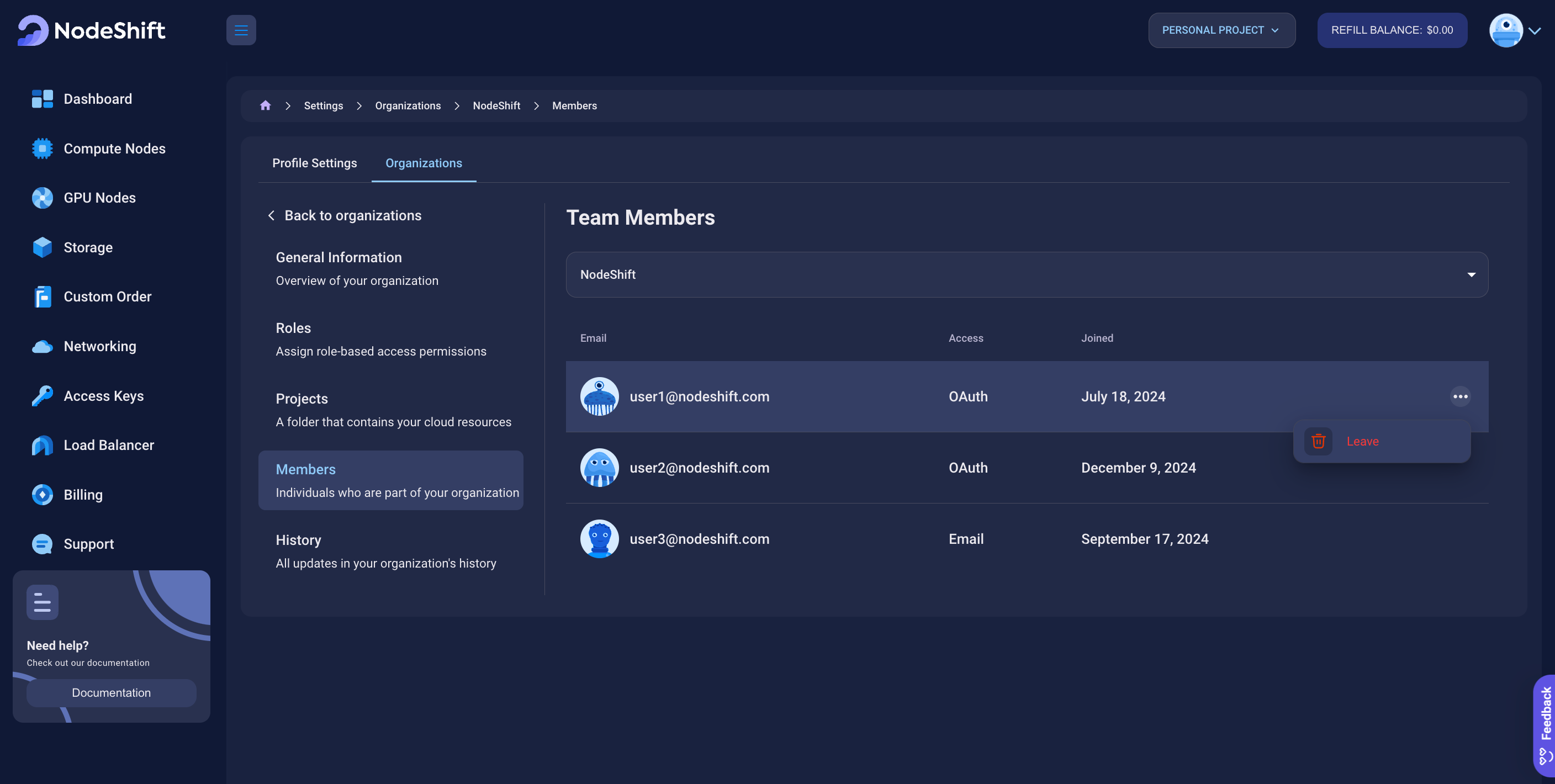
The Billing section provides a monthly summary for the organization, calculating total funds spent across its projects. An organization can have payment methods assigned but does not have a balance. Only projects have their own balance.
An organization can be deactivated, resulting in the deletion of all its projects and members. Before deactivating an organization, you should deactivate all running resources rented for its projects.