Forgot Password
If you have forgotten your password, don’t worry! This guide will help you reset your password quickly and easily.
Access the Forgot Password Page
Navigate to the home page of our platform.
Click on the Forgot Password? button located right below Sign In button.
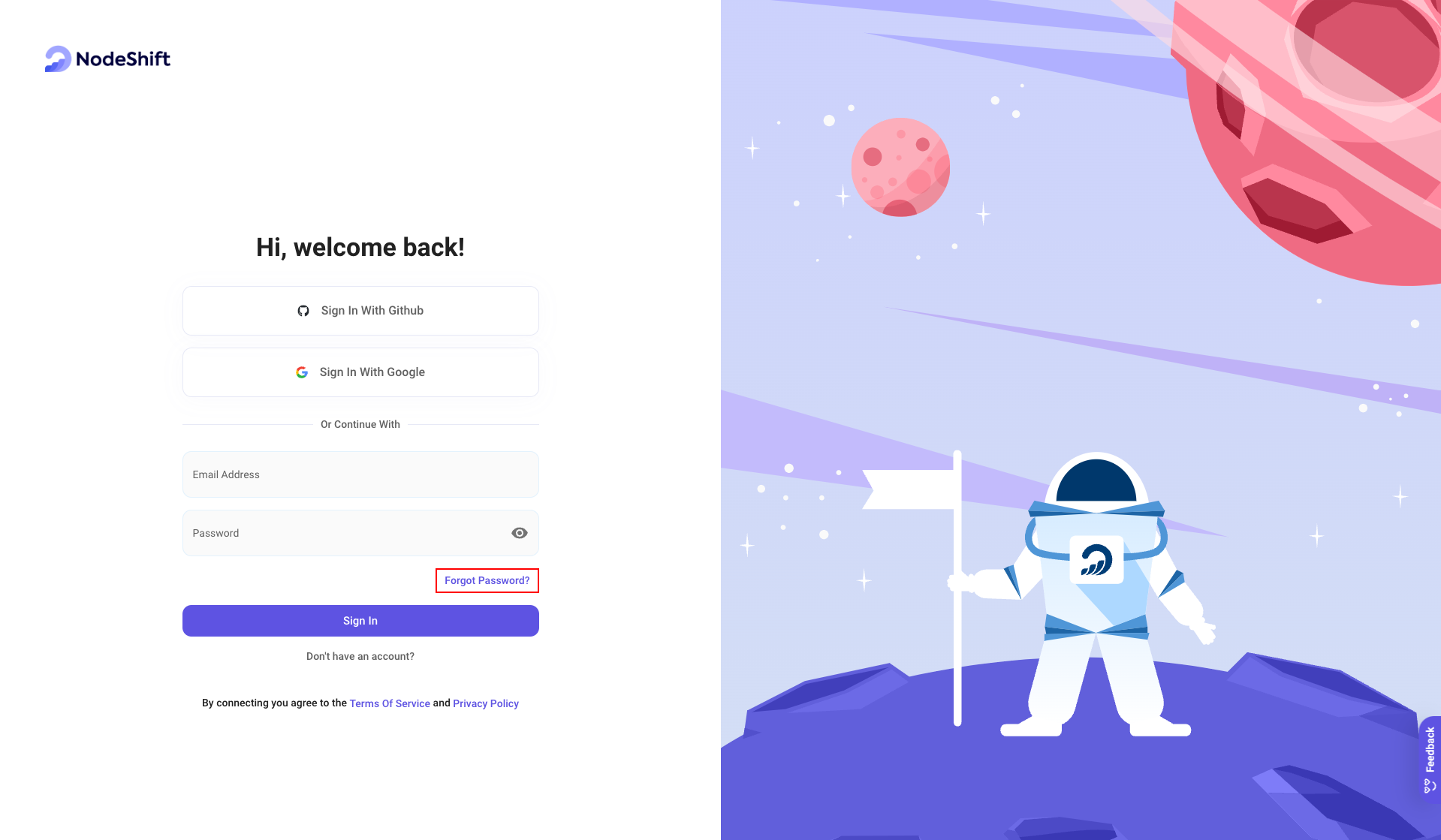
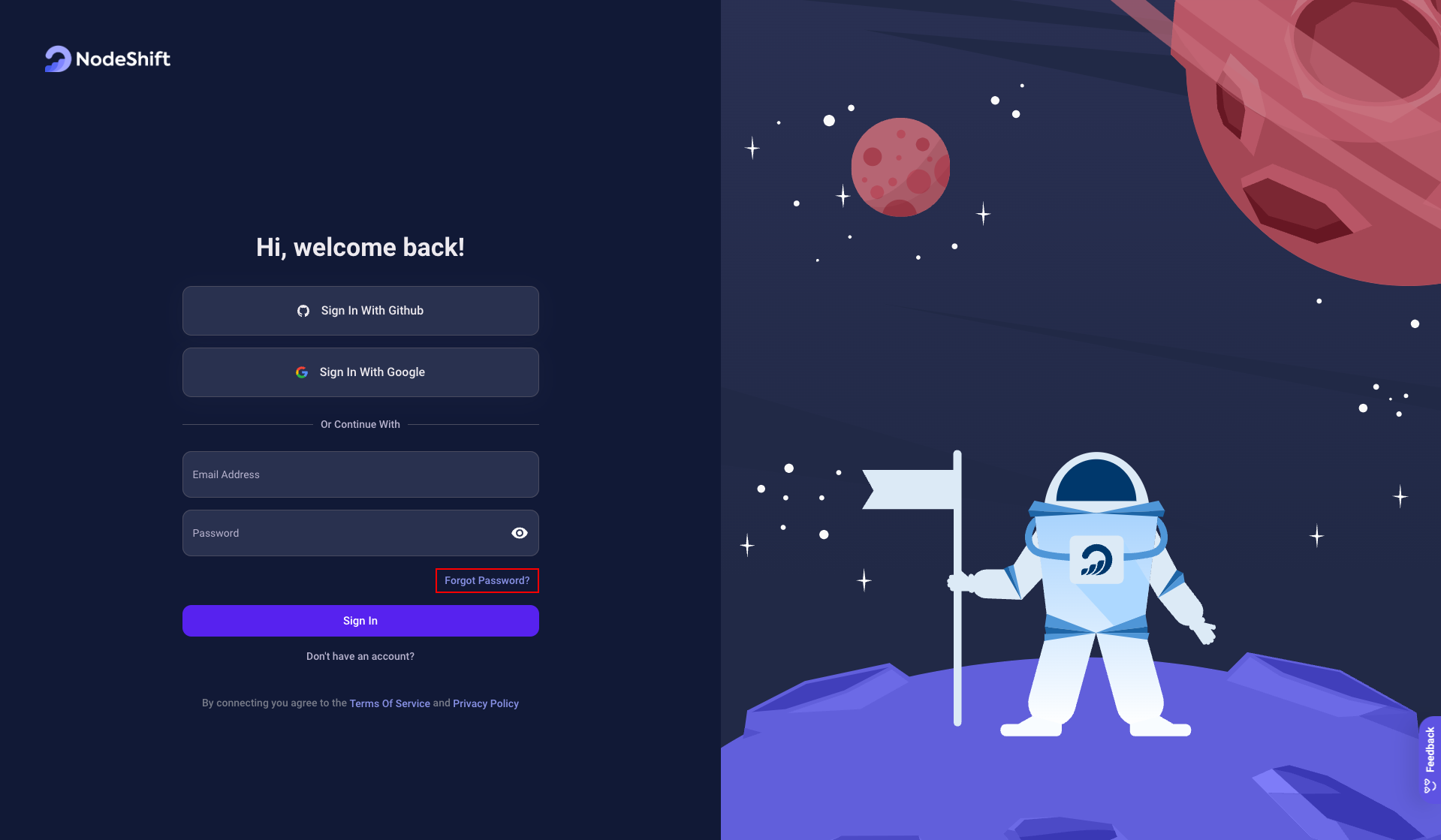
Enter Your Email Address
You will be redirected to the Forgot Password page. Enter the email address associated with your account in the provided field.
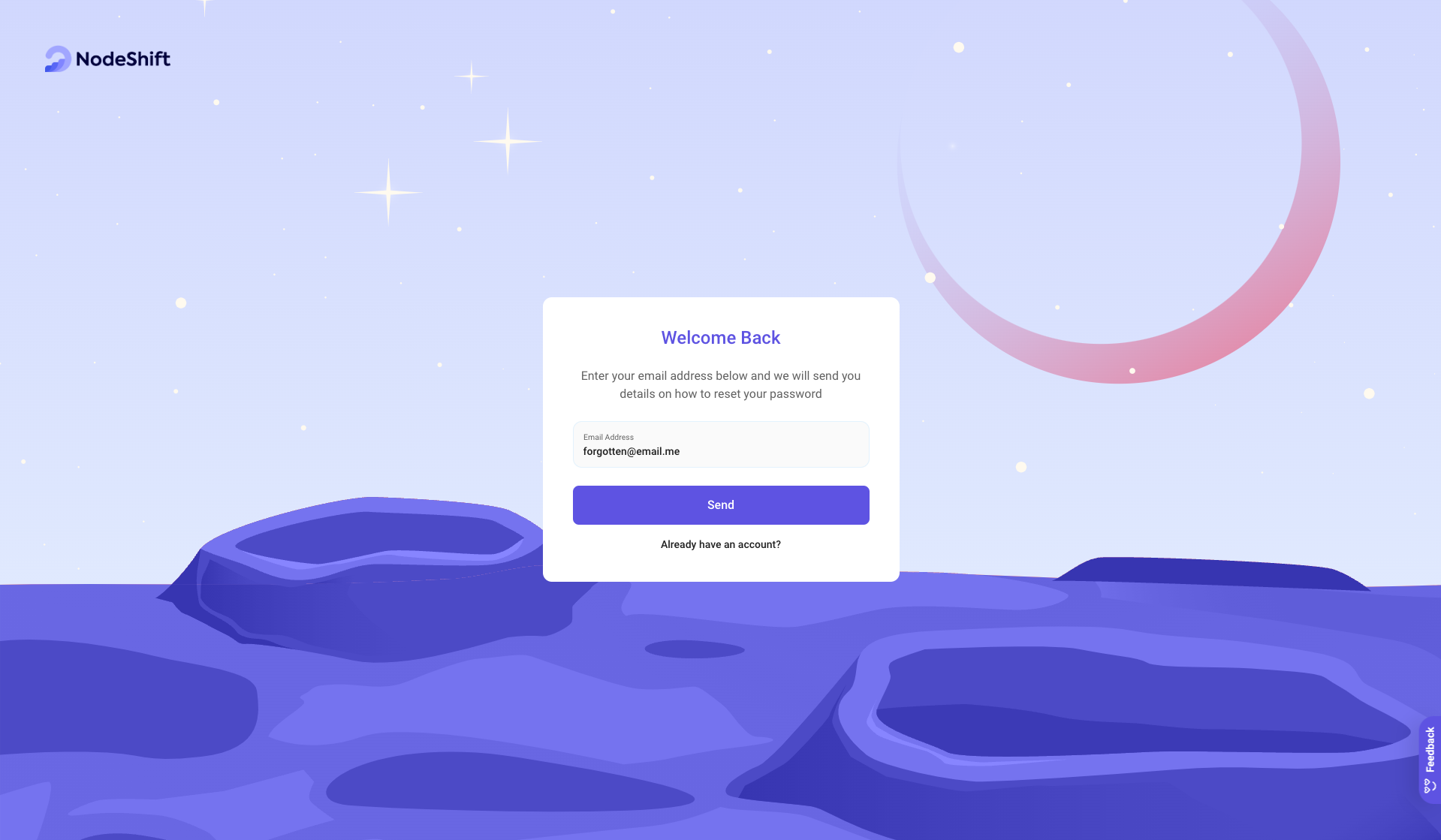
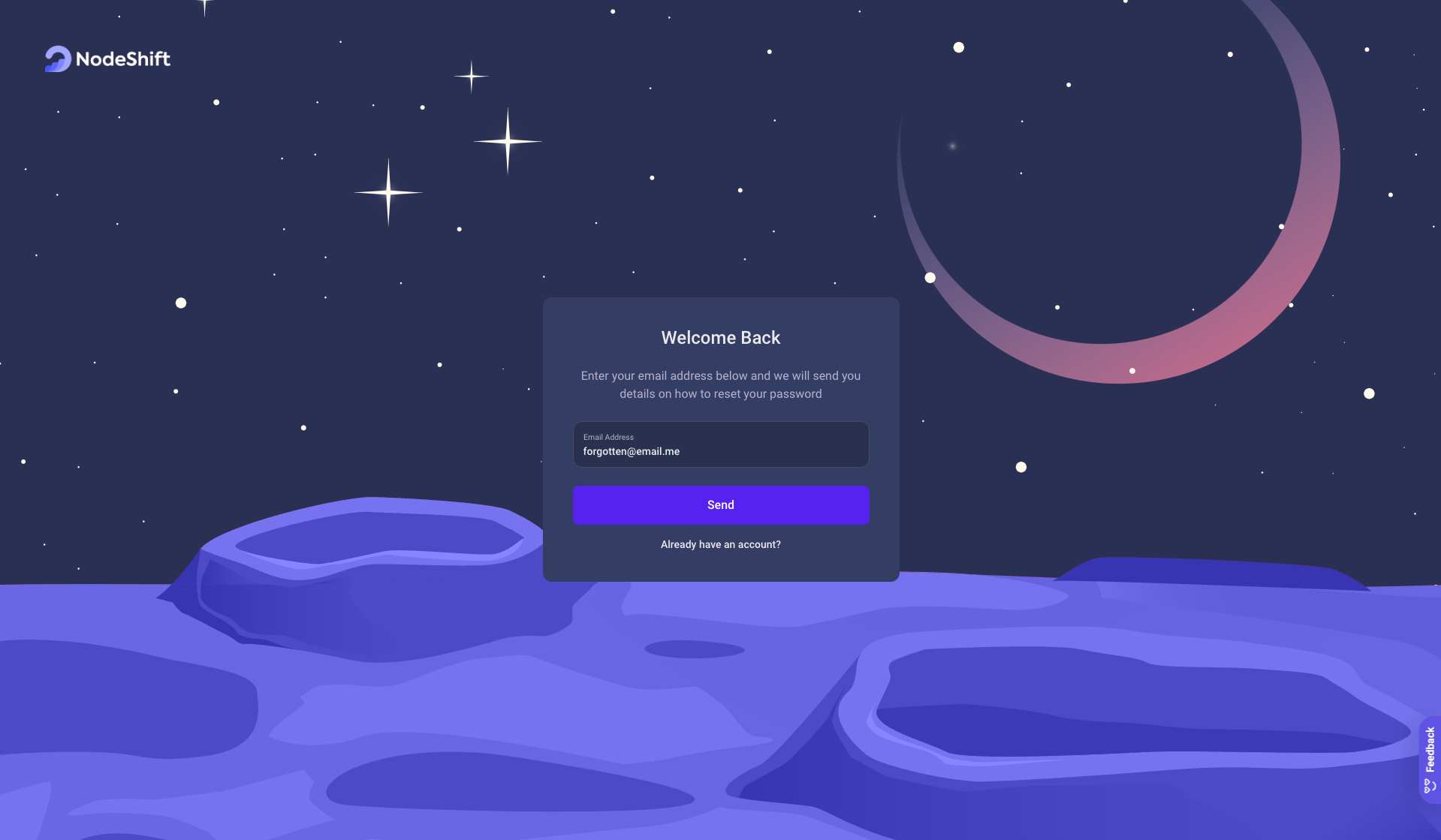
Click on the Send button.
Check your Email
After submitting the form, you will see a window indicating that the password reset procedure has been successfully initialized.
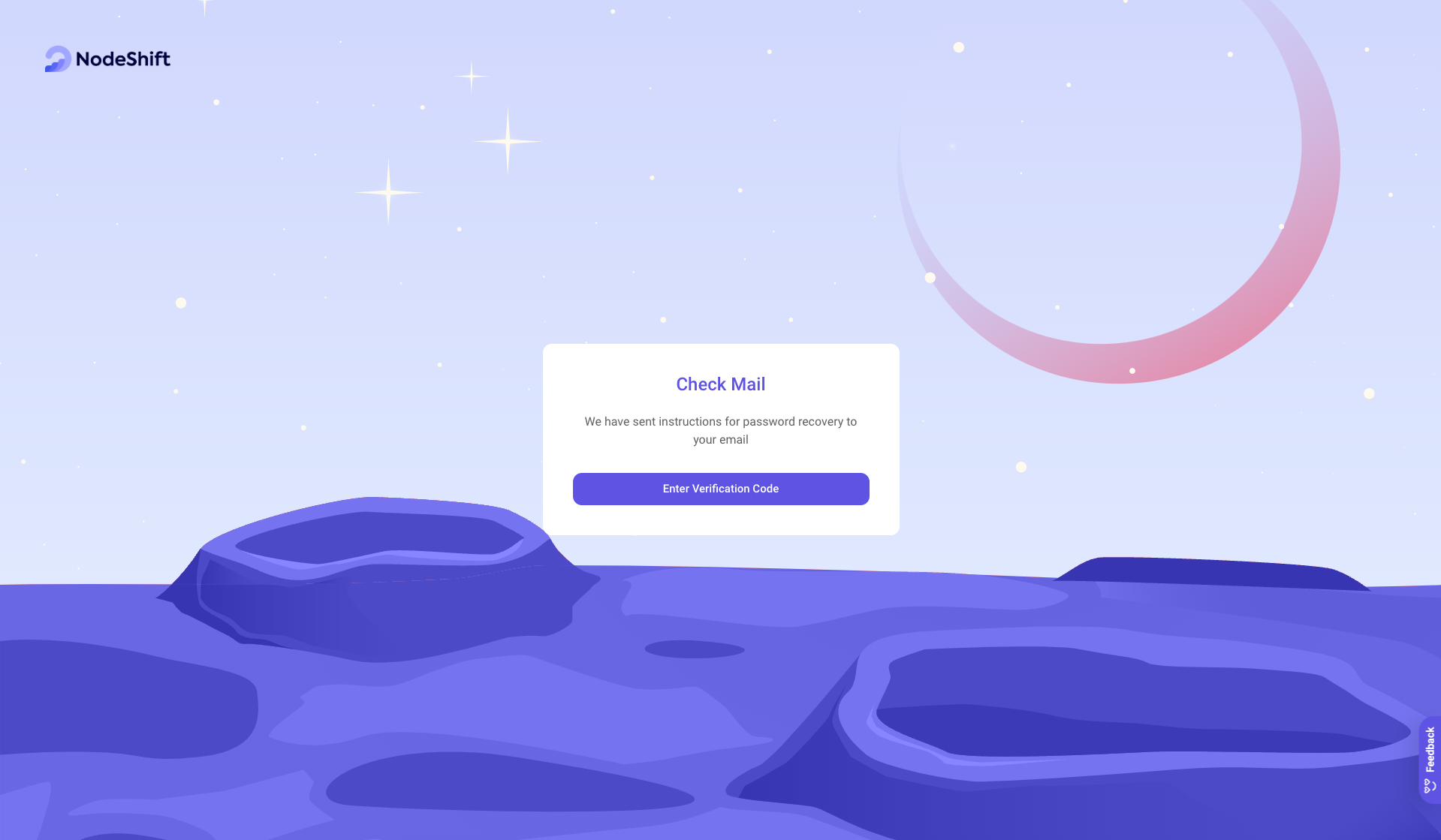
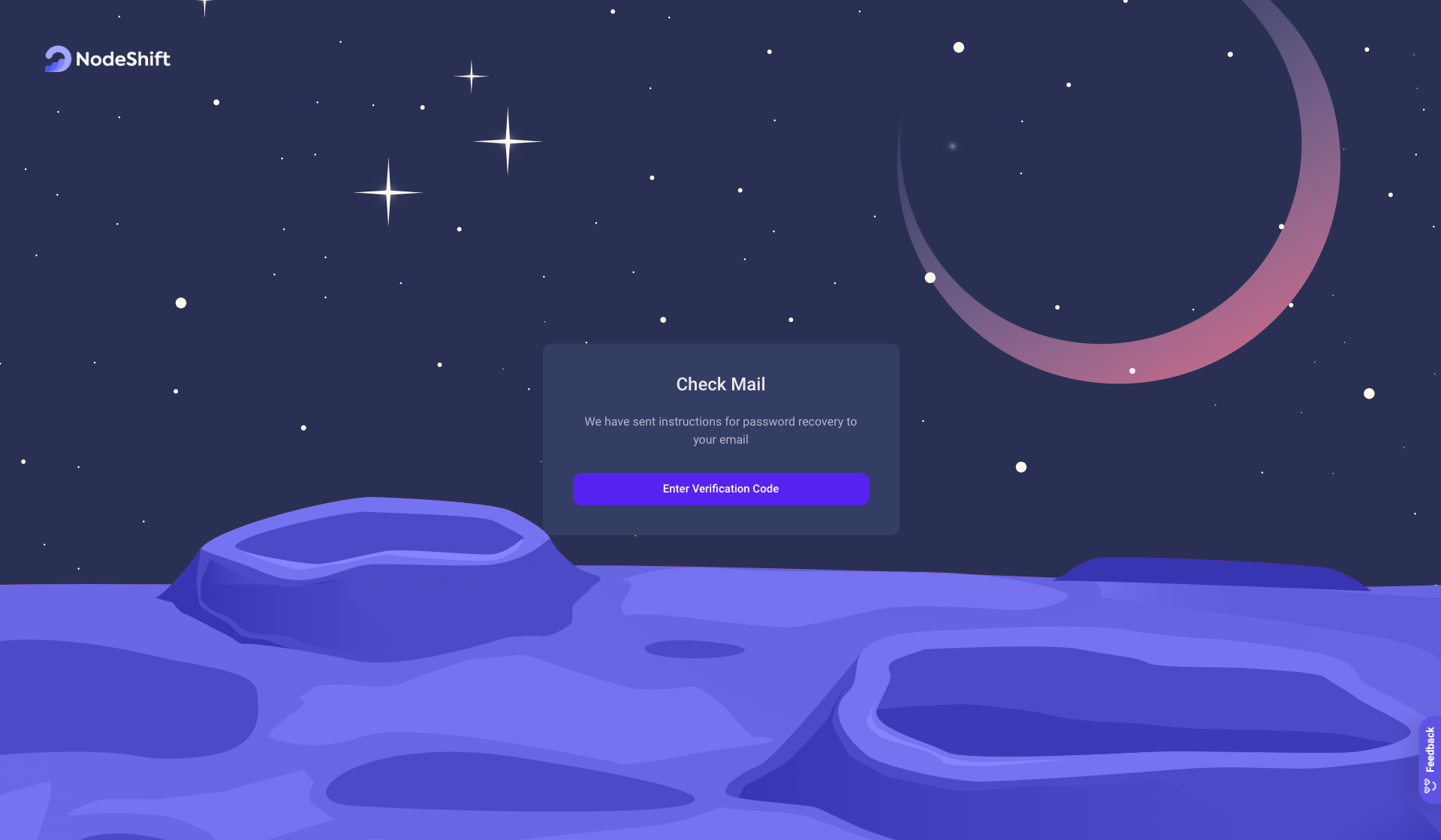
Enter verification code
- Check your email inbox and locate the email from us.
- Find One Time Password (OTP) in the email and return back to the platform tab.
- Enter OTP in the field provided.
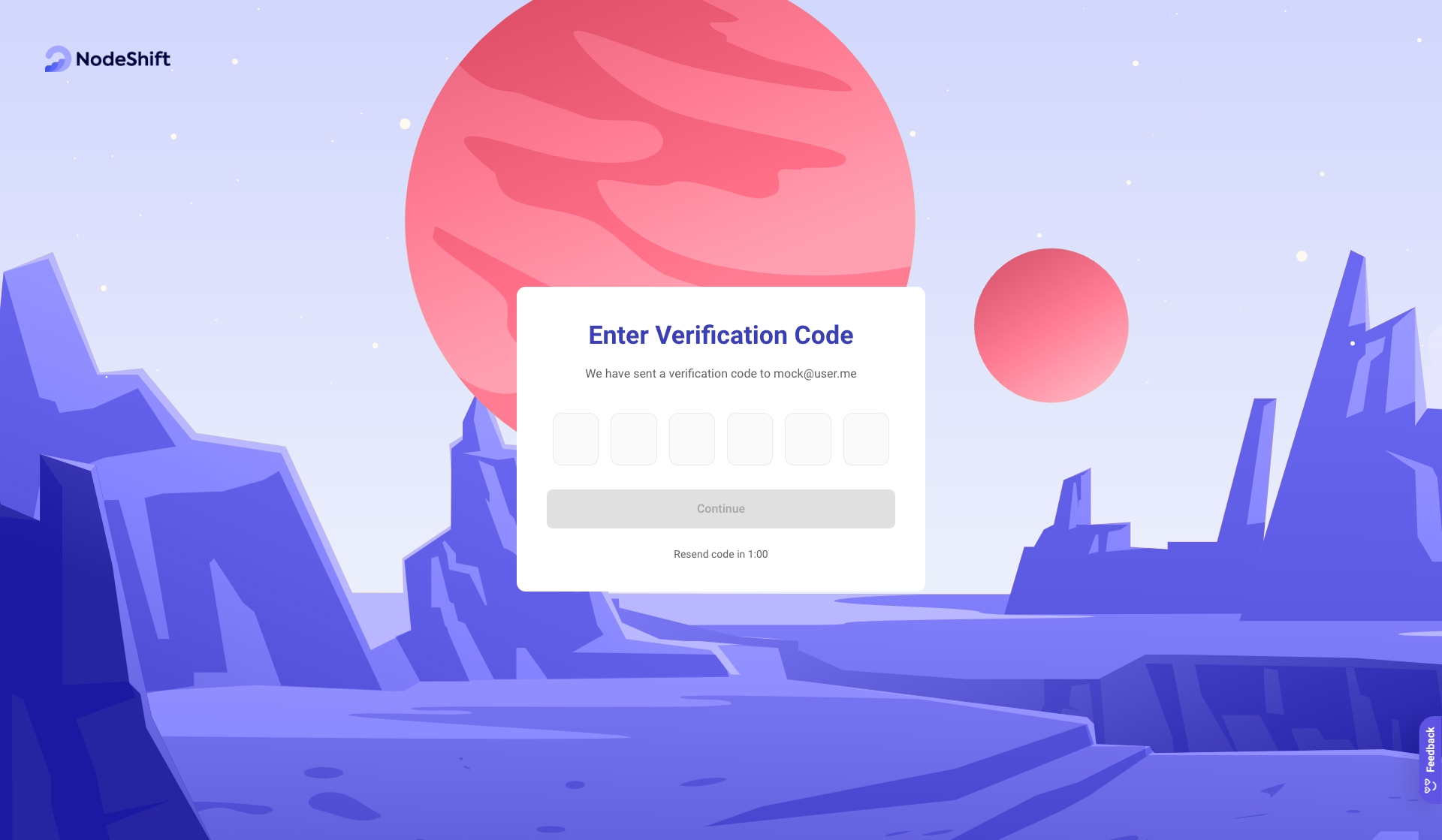
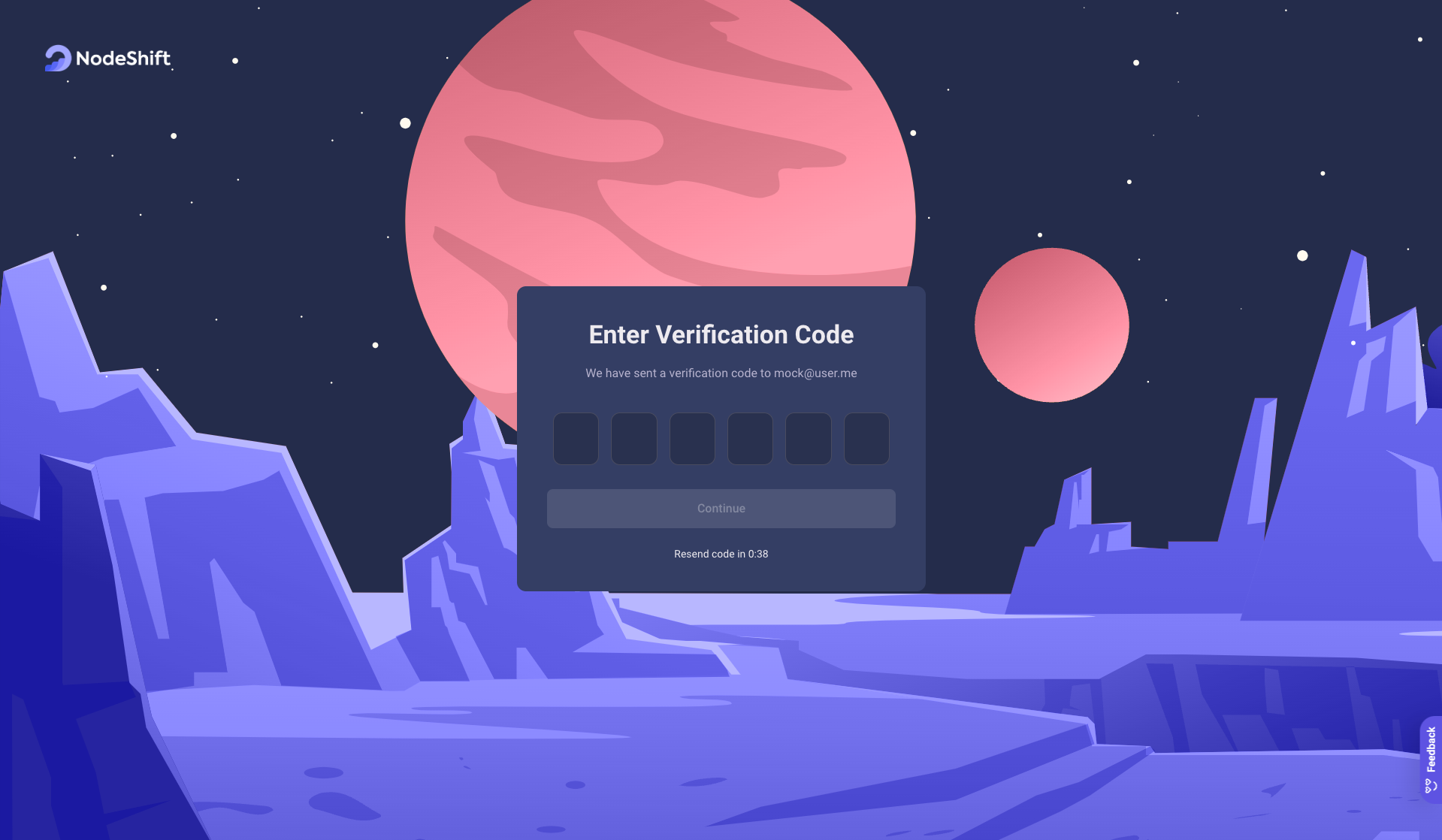
Create a new password.
Once you verified your email you will be prompted to enter new password.
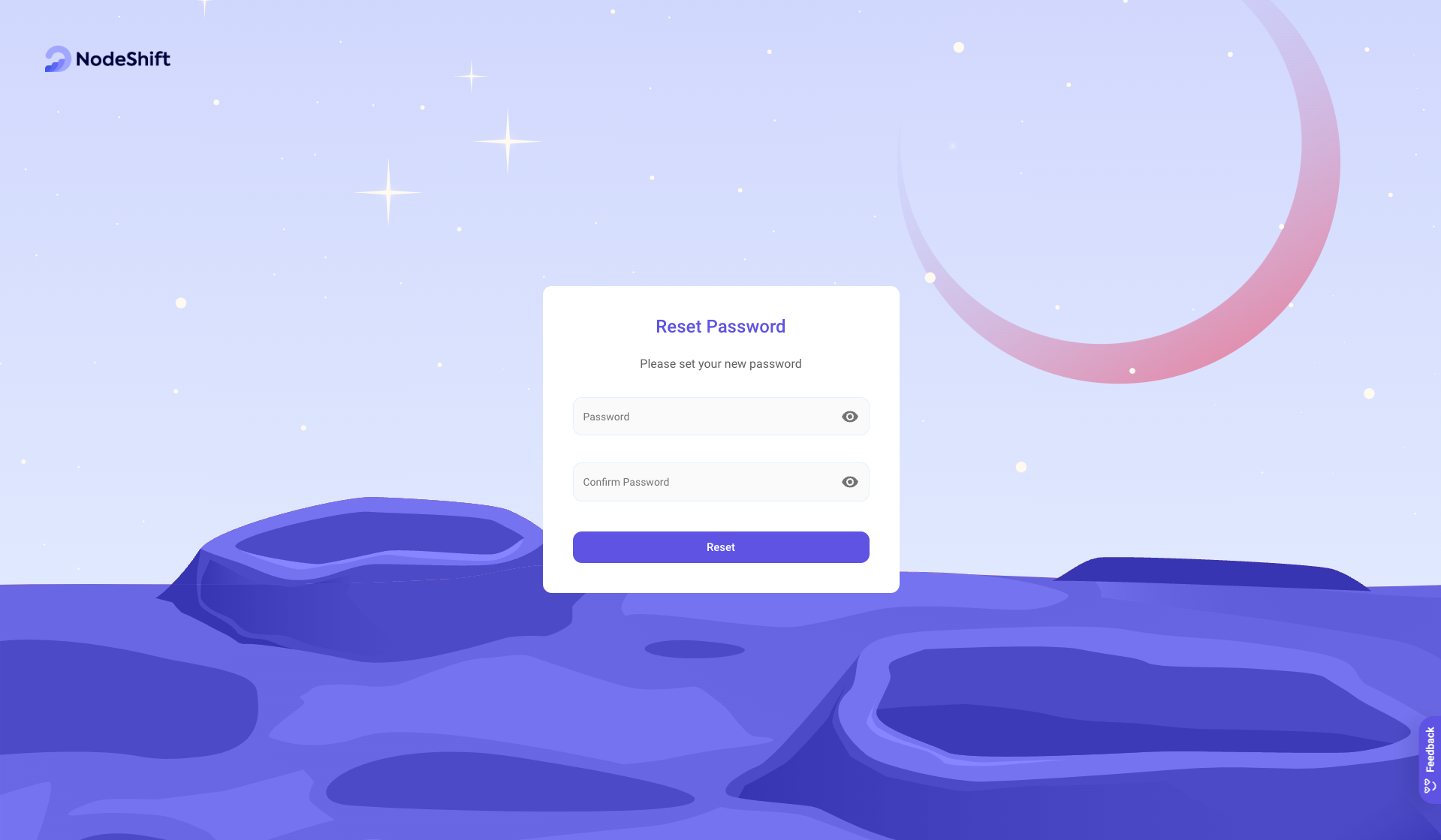
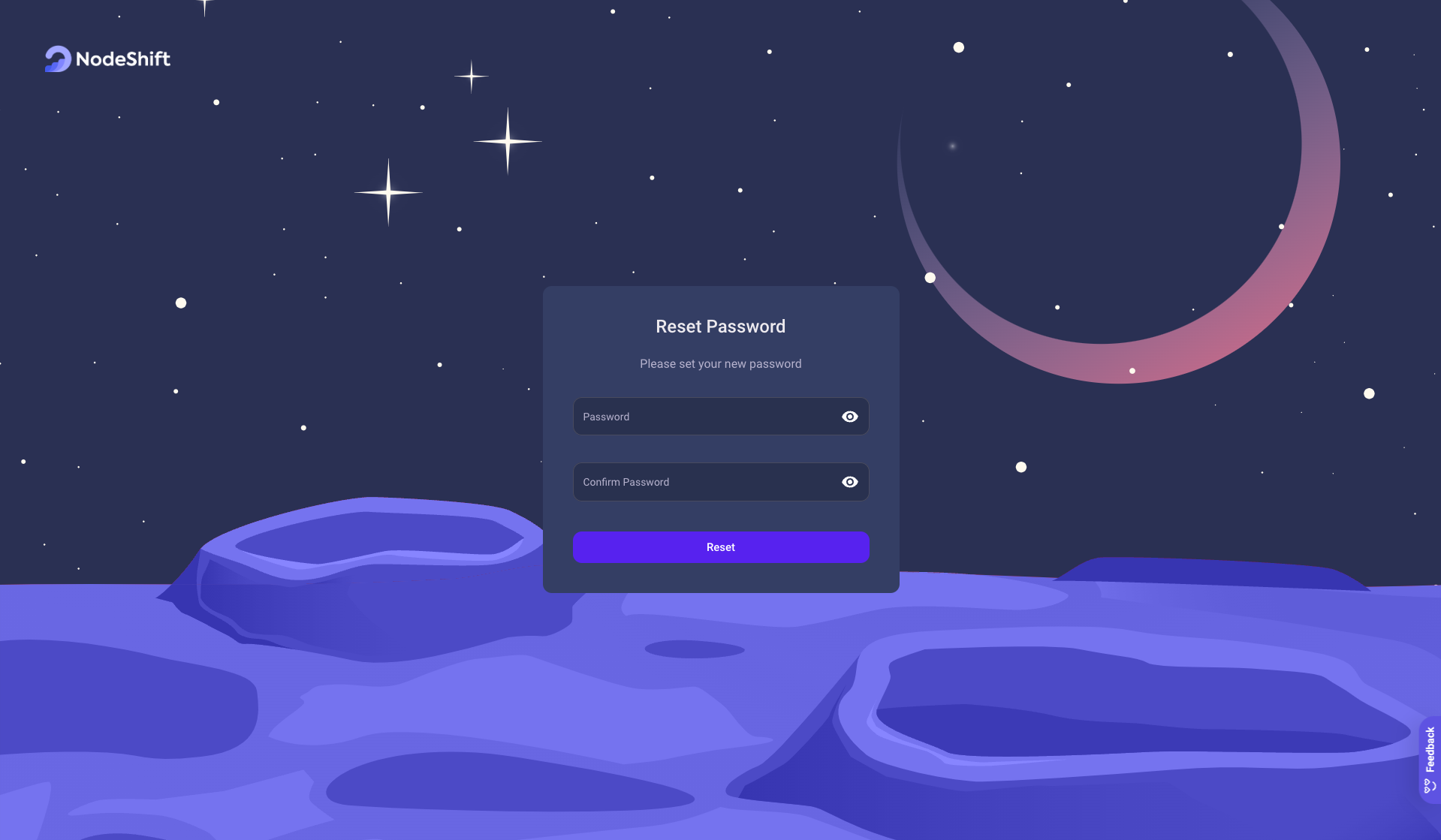
Use strong passwords: 10-20 characters, combining letters, numbers, and symbols for enhanced security.
Sign In to the platform.
Once you created a new password you will be redirected to the Sign In page.